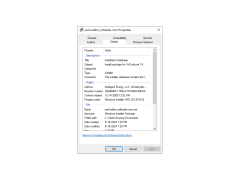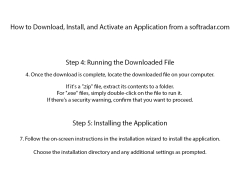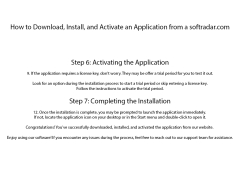YAML Editor
by Burt Harris
YAML Editor is a text editor designed to easily edit YAML-formatted data files.
YAML Editor
YAML Editor is a powerful yet easy-to-use text editor specifically designed for editing YAML files. It offers a wide range of features for editing, formatting, and validating YAML, providing the user with an efficient and enjoyable experience. YAML Editor makes it easy to view and edit YAML files, allowing users to quickly and accurately make changes.
• Syntax Highlighting: YAML Editor provides syntax highlighting for YAML files, making it easier to distinguish between different elements.
• Key/Value Autocompletion: YAML Editor has autocompletion for both keys and values, allowing users to quickly and accurately fill in fields.
• Code Formatting: YAML Editor can automatically format your code, making it easier to read and maintain.
• Validation: YAML Editor can validate your code, ensuring that it is valid and conforms to the YAML standard.
• Search & Replace: YAML Editor has a powerful search and replace feature, allowing users to quickly find and replace text.
• Line-by-Line Editing: YAML Editor allows users to edit lines one-by-one, making it easy to make precise changes.
• Multiple File Support: YAML Editor can open and edit multiple YAML files at once, allowing users to quickly switch between them.
• Cloud Sync: YAML Editor can sync your files to the cloud, allowing you to access and edit them from anywhere.
• Extensions: YAML Editor has a wide range of extensions, allowing users to customize their experience and add extra features.
Conclusion
YAML Editor is a powerful and easy-to-use text editor specifically designed for editing YAML files. It offers a wide range of features for editing, formatting, and validating YAML, providing the user with an efficient and enjoyable experience. YAML Editor makes it easy to quickly and accurately make changes to YAML files, and is the perfect tool for anyone who needs to work with YAML.
YAML Editor is a powerful yet easy-to-use text editor specifically designed for editing YAML files. It offers a wide range of features for editing, formatting, and validating YAML, providing the user with an efficient and enjoyable experience. YAML Editor makes it easy to view and edit YAML files, allowing users to quickly and accurately make changes.
YAML Editor helps users create, edit and validate YAML files quickly and easily.Features:
• Syntax Highlighting: YAML Editor provides syntax highlighting for YAML files, making it easier to distinguish between different elements.
• Key/Value Autocompletion: YAML Editor has autocompletion for both keys and values, allowing users to quickly and accurately fill in fields.
• Code Formatting: YAML Editor can automatically format your code, making it easier to read and maintain.
• Validation: YAML Editor can validate your code, ensuring that it is valid and conforms to the YAML standard.
• Search & Replace: YAML Editor has a powerful search and replace feature, allowing users to quickly find and replace text.
• Line-by-Line Editing: YAML Editor allows users to edit lines one-by-one, making it easy to make precise changes.
• Multiple File Support: YAML Editor can open and edit multiple YAML files at once, allowing users to quickly switch between them.
• Cloud Sync: YAML Editor can sync your files to the cloud, allowing you to access and edit them from anywhere.
• Extensions: YAML Editor has a wide range of extensions, allowing users to customize their experience and add extra features.
Conclusion
YAML Editor is a powerful and easy-to-use text editor specifically designed for editing YAML files. It offers a wide range of features for editing, formatting, and validating YAML, providing the user with an efficient and enjoyable experience. YAML Editor makes it easy to quickly and accurately make changes to YAML files, and is the perfect tool for anyone who needs to work with YAML.
The technical requirements for a YAML editor software will depend on the specific editor. Generally, the requirements will include a compatible operating system, such as Windows, Mac OS X, or Linux, as well as a web browser to access the editor. Depending on the editor, additional software such as a text editor or an XML editor may be required. Other requirements may include access to a YAML parser and a YAML validator.
PROS
Supports syntax highlighting for easy readability and error detection.
Offers auto-completion, increasing efficiency and productivity.
Allows direct transformation into JSON or XML formats.
Offers auto-completion, increasing efficiency and productivity.
Allows direct transformation into JSON or XML formats.
CONS
Can be difficult for beginners to get acquainted with.
Lacks visual feedback, making debugging complicated.
Limited support for complex data structures.
Lacks visual feedback, making debugging complicated.
Limited support for complex data structures.
Brodie Osness
I recently tried out the YAML Editor software and found it to be a great tool for editing my YAML files. It had a very intuitive and user-friendly interface that made it easy to navigate. I was also very pleased with the syntax highlighting feature. I found it to be very useful for quickly spotting any typos or errors in my code. Additionally, the autocomplete feature was a great time-saver, helping me to quickly type out commands with minimal typing. Finally, the software was very stable and ran smoothly, rarely crashing or freezing.