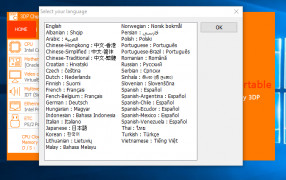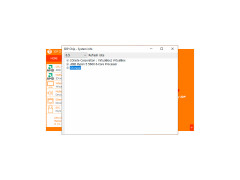3DP Chip (for Windows) combines PC driver management and hardware diagnostics into the same tool. It automatically finds the hardware installed on your system, and then allows you to download the latest drivers for that hardware.
Features:
- Automatic detection of hardware
- Shows newest drivers
- Shows a list of installed hardware
- Gives details on the video card, processor, motherboard, sound card, and so on.
3DP Chip is a tool for managing PC drivers as well as giving you hardware information for your system. It automatically finds hardware such as the central processor, sound and video cards, motherboard, and so on, and then shows you a list of installed devices. From there, you can view the details of your system, and easily see if any of your devices need an updated driver. If you do need a driver, 3DP Chip can find the most updated one for you on the internet. You always get to choose if you want to download a driver or not.
It automatically finds your installed hardware and updated drivers.
3DP Chip is particularly useful after a new installation of Windows. If you want to check that Windows has given you the best drivers and make sure your devices all installed correctly, 3DP Chip can do that. In addition, the program functions smoothly with 3DP Net, another application made by the same company. 3DP Net helps install the correct network driver, making the internet connection better for use with 3DP Chip.
In addition, if you need help with your computer, you can copy and paste your hardware details from the 3DP Chip interface to some other place, which is useful when asking for assistance online.
As licensed freeware, the program is completely free to download and use. It works on both Windows 32-bit and 64-bit. With a 2.89 MB file size, it is a small download and should install quickly.
100 MB of free hard disk space
Internet connectivity for driver downloads
At least 512 MB of RAM
PROS
Features a simple, user-friendly interface for easy navigation.
Supports a wide range of system configurations and hardware types.
CONS
Contains advertisements within the software.
May miss updates for certain drivers.
Oliver
3DP Chip is a hardware and driver diagnostic software. It shows you all the information regarding your computer's hardware and the drivers. You can directly check whether your operating system is running on the latest drivers or not.
Fri, Jan 5, 2024
You can also update your existing drivers to the latest version directly using this tool. It automatically detects all the hardware.
This tool provides all the details about the video and audio card, processor, motherboard, sound card, and so on.
You can also use your hardware details for other applications by copying all of the detailed information from the 3DP Chip. It is a completely freeware tool. 3DP Chip works only on the Windows operating system.