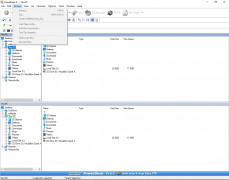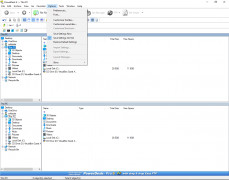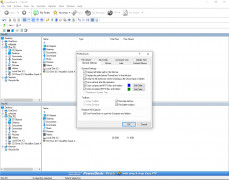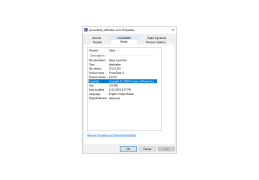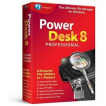
PowerDesk
A graphical file manager that will give you lots of useful information
PowerDesk is a file manager for Windows that is easy to pick up and learn to use while offering a large number of features over the standard Windows file manager! It can help you organize all of your different types of files while allowing you to keep track of everything through its interface.
PowerDesk allows you to sync folders ensuring that the same things are in both folders. This is very useful on a shared work network because it will insure that everybody is using the same version of the files and that everybody has access to the same files. It can also be useful to make sure that every user has files required in order for the computer to run necessary programs.
PowerDesk comes with a size manager for your hard drive. This is a visual tool that shows you exactly how much free space is on your hard drive. It also shows you how you're using space on your hard drive. It can show you what types of files you have and where they're stored.
PowerDesk allows you to easily create archives of multiple files in over 30 of the most popular archive formats. This allows you to easily and conveniently share multiple files at one time with other people over the internet!
PowerDesk adds search functionality so you can easily search through all of your files. This is great if you know you've saved a file but you're not sure exactly where you saved it to.
With PowerDesk you can fully customize the way everything is displayed. Once you're satisfied with the display you can save it as a layout and then you can always have that layout displayed when you start it up. Or if you have multiple users you can save multiple layouts and each user can have their own load up!
PowerDesk works on any version of Windows starting with Windows XP.
PowerDesk helps you organize files of any type on your computer in a quick and efficient manner.
At least 1GB RAM for smooth operation
Sufficient disk space for installation and file management
Supports over 30 popular archive formats
PROS
Enables file and folder synchronization effectively.
Supports all popular archive formats for compression/decompression.
CONS
Interface may seem outdated to some users.
Occasional performance and stability issues.
Aiden
PowerDesk Professional provides a range of features that go beyond file management catering to users who are looking for enhanced functionality. In addition to displaying folder structures, it seamlessly integrates an FTP client for easy server uploads and a built in packer that supports formats such as ZIP, RAR and TAR making compression tasks more streamlined. The software also includes a file viewer that supports over 150 formats and allows conversion between 30 image formats. Moreover PowerDesk enables data synchronization comes with an MP3 player for creating and editing playlists and visually blends into the Explorer context menu providing added convenience for users. However there are some drawbacks to consider. The software initially consumes an amount of disk space (195 MB). And it lacks the ability to preview HTML/MHT files, in WYSIWYG format. In general, PowerDesk enables data synchronization, incorporates an MP3 player for playlist creation and editing, and visually integrates into the Explorer context menu, enhancing user convenience.
Thu, Feb 1, 2024