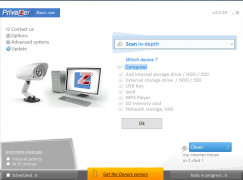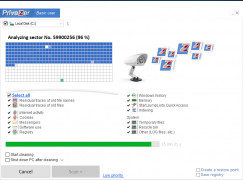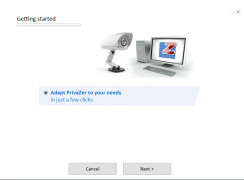PrivaZer
Overwrite your deleted items so that they can never be recovered
Operating system: Windows
Publisher: Goversoft
Release : PrivaZer 3.0.81
Antivirus check: passed
Did you know that when you delete a file, it isn't gone for good? It can still be recovered until the space that it was taking up is overwritten by something else. And this program does just that. Other benefits are that it is completely free, and it's simple to use. You don't have to be a computer expert to use this software, the layout is simple, and it describes what it's doing in a way that you understand. You can finally feel responsible for your data and feel confident that the things that you've downloaded are truly gone for good.
Features:
- Protects your privacy, allows you to delete files for good, you can delete sensitive documents and photos without worrying that hackers will be able to get into them, for example, financial documents and other documents that contain your banking information.
- Quickly clean up your space with only a single click, or you can do a more advanced clean up and choose exactly what files you want to delete and how to delete them.
- Visually shows you what files still exist after having been deleted, and allows you to overwrite these files
- Shows you the traces that remain of your browsing activity and allows you to remove them
- Protection against recovery- even if a file has been deleted, a software might still be able to recover it. This program will be able to do do a clean-up of remaining traces in file tables (FAT and MFT)
- Cleans up cookies, but allows you to choose which cookies are saved, so that you do not need to continuously log back into the site that you frequently use.
- You can schedule when you want the cleanups to occur. You can also clean up the registry and created a back up of your current registry
This is a great program to overwrite deleted files, and it is free.
Makes it so that deleted items can not be recovered
Minimum 512MB RAM required
Free hard disk space: 20MB
Screen resolution: 800x600 or higher
PROS
Has customizable privacy settings.
Free to use with detailed scan results.
CONS
Lacks password protection for settings and removals.
Can be complex for non-technical users to navigate.