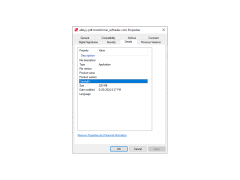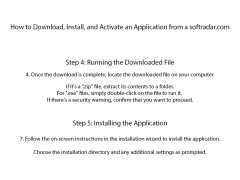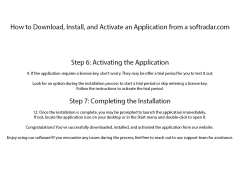ABBYY PDF Transformer
A PDF conversion software that changes static PDF-image-only files into searchable pdf's
ABBYY PDF Transformer 3.0 is a unique product whose capabilities will be appreciated by everyone whose responsibilities include working with PDF documents. The main value of the solution lies in the ability to convert any (even scanned!) PDF file into other editable formats. This will preserve the style and formatting of the document and the relative arrangement of all elements and tables. Optical recognition of more than 180 languages is supported.
Reverse actions are also available. On the contrary, you can create a PDF document (including compressed PDF/A), modify or protect a PDF document, or combine several different documents into one. It is worth mentioning that it is possible to create PDF directly from any Microsoft Office suite application at the touch of a button.
ABBYY PDF Transformer 3.0 is designed for a wide range of users. As a matter of fact, it may be useful for anyone who accepts PDF documents, or creates materials for their subsequent distribution, and so on. The program is also indispensable for studies.
ABBYY PDF Transformer allows easy conversion of PDF files into editable formats, preserving original formatting and supporting over 180 languages.
- Receive PDF from any Windows application through the print function;
- Receive PDF documents at the touch of a button from Microsoft Office;
- support for compressed PDF format;
- supports encryption of created PDF documents;
- Add information to the end of any PDF document;
- Combine multiple documents into one PDF document;
- Integration into Windows Explorer, easy conversion via context menu;
- Create PDF files from the scanner with text recognition capability;
- save formatting and links when converting PDFs;
- Optimizing the size of PDF documents;
- Convert PDF to any text format - TXT, RTF, Word, Excel; also supported texts in the form of images;
- Optical recognition is supported by all the world's languages;
- the ability to batch convert large groups of files.
PROS
Allows editing in the converted document.
User friendly interface, easy navigation.
CONS
No mobile application available.
Struggles with large, complex PDF files.