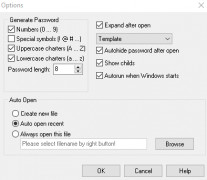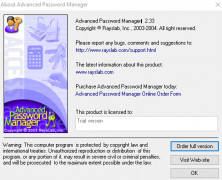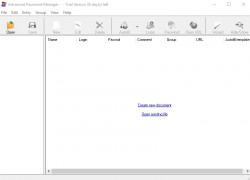Advanced Password Manager
Keeps passwords stored by account and keeps them safe
Operating system: Windows
Publisher: Advanced Password Manager
Release : Advanced Password Manager 2.33
Antivirus check: passed
This password manager program does as its title suggests and saves user passwords for later retrieval. As passwords are changed or stored, it saves them to different profiles, with no limit for the length of characters, and saves them for future retrieval by the user. To input passwords, all the user must do is to copy and paste the password saved, and it is easy as that. This is perhaps the best feature of this program, in that it is essentially an all-in-one because all of your passwords are saved to one place, and you do not need to save them in insecure storage locations. This is superior to storing in a notepad or other document because only the user may access the protected base with all passwords stored. I would highly recommend this to anyone with more than one password, which covers most users because you can keep track of your security settings, and also be reminded to change them now and then for optimal security. I think this is the best sort of security program because passwords are your first line of defense in any matter. So try out this program and see how it is, as this will be one that you will be utilizing for users who want not only privacy in their online activity but also security in the features of their various accounts. It is also free, simple to use, and very easy to configure. It has a simple and elegant design and this aids in giving the user some security that their passwords are stored in the right place. I would highly recommend this to all Windows users for PC or laptop, as you have nothing to lose, and all to gain, including your security of all your account passwords.
The Advanced Password Manager allows users to securely store, manage and retrieve all their passwords in one convenient and protected location.Features:
- Stores passwords from various accounts
- Free to download
- Simple and elegant user interface
- Protected database for passwords
- Does not take up cache
Minimum 512 MB RAM
At least 100 MB free storage space
Internet connection for download and updates
PROS
Auto-fills web forms to simplify online transactions.
Offers multi-factor authentication for added security.
CONS
No two-factor authentication for added security.
Lacks online support for customer service.