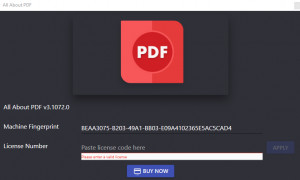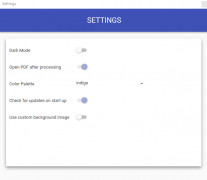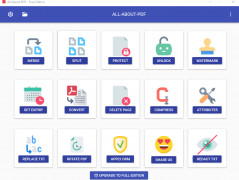All About PDF
by CravenSys
PDF software enables users to create, view, edit and convert documents in the Portable Document Format (PDF).
Operating system: Windows
Publisher: CravenSys
Release : All About PDF 1.1
Antivirus check: passed
PDF Software
PDF software is a computer program used to create, view, edit, and secure Portable Document Format (PDF) files. It is essential for many tasks, from creating legal documents to preparing for a business presentation. PDF software provides users with a wide range of tools to create, edit, and secure documents, as well as a range of other features for collaborative workflows.
Features
PDF software comes with a range of features that make it a powerful and convenient tool for creating, viewing, editing, and securing documents. Some of the key features include:
• Create PDFs: Create PDFs from existing documents and images, or create new documents from scratch.
• Edit PDFs: Edit existing PDFs, including adding text, images, and other elements.
• Convert PDFs: Convert PDFs to other formats, including Word, Excel, and HTML.
• Secure PDFs: Secure PDFs with passwords, watermarks, and other security measures.
• Annotate PDFs: Annotate PDFs with comments, highlights, and other annotations.
• Collaborate: Collaborate on documents with colleagues and other users.
• Search: Search PDFs for specific keywords or phrases.
• Compress: Compress PDFs to reduce file size.
• Digital Signatures: Create digital signatures to securely sign and authenticate documents.
• Automation: Automate tasks such as document conversion, form filling, and more.
• Mobile Access: Access and edit documents from mobile devices.
PDF software is a powerful tool for any task involving documents. With its wide range of features, it can be used for everything from preparing legal documents to creating business presentations. It can be used to create, view, edit, secure, and collaborate on documents, as well as perform other tasks such as automating document conversion and compressing files. PDF software is a must-have for any user who needs to work with documents.
PDF software is a computer program used to create, view, edit, and secure Portable Document Format (PDF) files. It is essential for many tasks, from creating legal documents to preparing for a business presentation. PDF software provides users with a wide range of tools to create, edit, and secure documents, as well as a range of other features for collaborative workflows.
Features
PDF software comes with a range of features that make it a powerful and convenient tool for creating, viewing, editing, and securing documents. Some of the key features include:
• Create PDFs: Create PDFs from existing documents and images, or create new documents from scratch.
• Edit PDFs: Edit existing PDFs, including adding text, images, and other elements.
• Convert PDFs: Convert PDFs to other formats, including Word, Excel, and HTML.
• Secure PDFs: Secure PDFs with passwords, watermarks, and other security measures.
• Annotate PDFs: Annotate PDFs with comments, highlights, and other annotations.
• Collaborate: Collaborate on documents with colleagues and other users.
• Search: Search PDFs for specific keywords or phrases.
• Compress: Compress PDFs to reduce file size.
• Digital Signatures: Create digital signatures to securely sign and authenticate documents.
• Automation: Automate tasks such as document conversion, form filling, and more.
• Mobile Access: Access and edit documents from mobile devices.
PDF software is a powerful tool for any task involving documents. With its wide range of features, it can be used for everything from preparing legal documents to creating business presentations. It can be used to create, view, edit, secure, and collaborate on documents, as well as perform other tasks such as automating document conversion and compressing files. PDF software is a must-have for any user who needs to work with documents.
PDF software allows users to easily create, edit, and share documents in a secure and reliable format.
PDF software is a type of computer program that allows users to create, modify, view and print documents in the Portable Document Format (PDF). The PDF file format is a widely used standard for sharing documents and multimedia content over the internet.
The technical requirements for PDF software differ depending on the type of program being used, as well as the platform it is designed for. Generally, a basic PDF viewer or editor requires minimal hardware and software specifications, such as an up-to-date web browser and an Internet connection. For more advanced features, such as digital signatures and encryption, more powerful hardware and software may be needed.
To ensure your PDF software runs smoothly, it is important to be aware of the system requirements for your particular program. It is also important to check for any typos or compatibility issues before you download and install the software. Additionally, it is recommended to keep the software up-to-date with the latest security patches and updates.
The technical requirements for PDF software differ depending on the type of program being used, as well as the platform it is designed for. Generally, a basic PDF viewer or editor requires minimal hardware and software specifications, such as an up-to-date web browser and an Internet connection. For more advanced features, such as digital signatures and encryption, more powerful hardware and software may be needed.
To ensure your PDF software runs smoothly, it is important to be aware of the system requirements for your particular program. It is also important to check for any typos or compatibility issues before you download and install the software. Additionally, it is recommended to keep the software up-to-date with the latest security patches and updates.
PROS
Offers extensive PDF editing, conversion, and management tools.
User-friendly and intuitive interface.
Maintains high-quality output after editing or conversion.
User-friendly and intuitive interface.
Maintains high-quality output after editing or conversion.
CONS
Limited editing features compared to other PDF software.
Requires payment for full features and functionalities.
Might slow down with large files processing.
Requires payment for full features and functionalities.
Might slow down with large files processing.
Finn Y.
I was impressed with All About PDF's intuitive interface and range of features, however somtimes it was quite slow to respond to my commands.
Mason M.
This software is a PDF management tool that allows users to edit, convert, merge, and split PDF files. It also enables users to add watermarks, passwords, and digital signatures to their PDF documents. The software has an intuitive interface and supports batch processing, making it a time-efficient tool for managing PDF files. Additionally, it offers OCR functionality to convert scanned PDFs into editable text. Overall, it is a comprehensive PDF management tool suitable for personal and professional use.
Caleb T******h
All About PDF is a comprehensive PDF software that offers various features for editing, converting, and protecting PDF files.
Aiden
Efficient, user-friendly, swift conversions, reliable PDF editing tools.