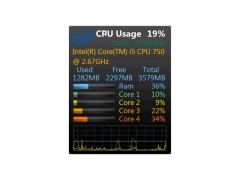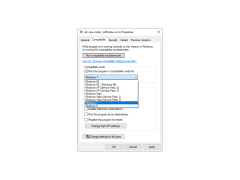All CPU Meter
by AddGadgets.com
CPU Meter is a free desktop gadget for Windows that monitors your computer's processor usage, memory usage, and other system information.
CPU Meter
CPU Meter is a powerful and reliable program for monitoring the performance of your computer’s processor. It provides a simple and intuitive user interface that makes it easy to keep an eye on your processor’s performance. The program also provides detailed statistics and charts that you can use to analyze the performance of your CPU.
• Real-time monitoring of processor usage. CPU Meter provides a real-time view of processor usage to help you identify performance bottlenecks and quickly troubleshoot them.
• Detailed charts and statistics. CPU Meter provides detailed charts and statistics to help you analyze the performance of your processor over time.
• Automated alerts. CPU Meter can be set up to alert you when processor usage exceeds certain levels, so you can take action before the performance of your computer is affected.
• Customizable user interface. CPU Meter provides a customizable user interface that allows you to adjust the look and feel to suit your needs.
• Multiple views. CPU Meter provides multiple views of your processor’s performance, including a main view, an advanced view, and a graph view.
• Comprehensive reporting. CPU Meter provides comprehensive reporting capabilities, allowing you to quickly generate detailed reports on processor usage.
• Support for multiple processors. CPU Meter supports monitoring of multiple processors, so you can keep an eye on the performance of all of your processors.
• Compatibility with Windows. CPU Meter is compatible with all versions of Windows, from XP to the latest version of Windows 10.
• Easy to use. CPU Meter is easy to use, with a simple and intuitive user interface that makes it easy to keep an eye on your processor’s performance.
• Free trial. CPU Meter provides a free trial period so you can try the program before committing to a purchase.
• Excellent customer support. CPU Meter provides excellent customer support, with knowledgeable staff available to answer any questions you may have.
CPU Meter is a powerful and reliable program for monitoring the performance of your computer’s processor. It provides a simple and intuitive user interface that makes it easy to keep an eye on your processor’s performance. The program also provides detailed statistics and charts that you can use to analyze the performance of your CPU.
The All CPU Meter displays easy-to-read real-time information about various aspects of the system's performance.Features:
• Real-time monitoring of processor usage. CPU Meter provides a real-time view of processor usage to help you identify performance bottlenecks and quickly troubleshoot them.
• Detailed charts and statistics. CPU Meter provides detailed charts and statistics to help you analyze the performance of your processor over time.
• Automated alerts. CPU Meter can be set up to alert you when processor usage exceeds certain levels, so you can take action before the performance of your computer is affected.
• Customizable user interface. CPU Meter provides a customizable user interface that allows you to adjust the look and feel to suit your needs.
• Multiple views. CPU Meter provides multiple views of your processor’s performance, including a main view, an advanced view, and a graph view.
• Comprehensive reporting. CPU Meter provides comprehensive reporting capabilities, allowing you to quickly generate detailed reports on processor usage.
• Support for multiple processors. CPU Meter supports monitoring of multiple processors, so you can keep an eye on the performance of all of your processors.
• Compatibility with Windows. CPU Meter is compatible with all versions of Windows, from XP to the latest version of Windows 10.
• Easy to use. CPU Meter is easy to use, with a simple and intuitive user interface that makes it easy to keep an eye on your processor’s performance.
• Free trial. CPU Meter provides a free trial period so you can try the program before committing to a purchase.
• Excellent customer support. CPU Meter provides excellent customer support, with knowledgeable staff available to answer any questions you may have.
• Operating system: Windows 7, 8, or 10
• Processor: Intel Core i3 or higher
• Memory: 4GB RAM or higher
• Storage: 10GB of available hard disk space
• Display: 1024 x 768 or higher
• Network: Broadband Internet connection
• Additional Software: .NET Framework 4.0 or higher
• Processor: Intel Core i3 or higher
• Memory: 4GB RAM or higher
• Storage: 10GB of available hard disk space
• Display: 1024 x 768 or higher
• Network: Broadband Internet connection
• Additional Software: .NET Framework 4.0 or higher
PROS
Monitors CPU performance in real time.
User-friendly interface, easy to navigate.
Requires minimal system resources.
User-friendly interface, easy to navigate.
Requires minimal system resources.
CONS
Consumes a significant amount of system resources.
Difficult to interpret for non-technical users.
Lacks customization options.
Difficult to interpret for non-technical users.
Lacks customization options.
Christopher
All CPU Meter is a monitoring tool. It is a highly advanced tool for monitoring computer usage. It can display real-time usage data. It currently supports only the Windows operating system.
Sun, Mar 3, 2024
This application uses direct numerical values in the CPU meter. It also shows percentages of the several usages. It can display the memory consumption and processor load side by side. It also provides a historical graph to show statistics.
However, it is not very customizable.
Lewis Bothum
All CPU Meter is a lightweight, user-friendly Windows system monitoring tool. It displays real-time CPU and RAM usage as well as system uptime and network traffic. The user interface is simple and efficient, making it easy to monitor the system resources at a glance. The graphs are clear and easy to understand, and it can be configured to show the exact information you need. It also offers an option to display the information in a compact view. The software is free and regularly updated to make sure it works properly. Overall, All CPU Meter is a great tool to have in your system monitoring toolkit.