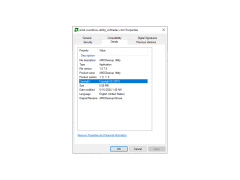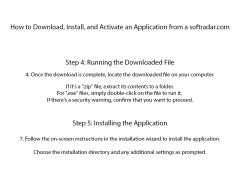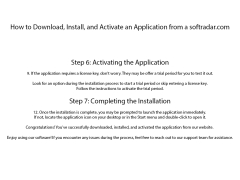Operating system: Windows
Publisher: Advanced Micro Devices
Release : AMD Overdrive Utility 1.5.7.0
Antivirus check: passed
It doesn't need as much space as some of the other overclocking softwareFeatures:
- This software overclocks your AMD CPU and allows you to seem that you have a lot bigger and robust CPU that goes faster than what it is rated for. it is very easy to use. your grandma could implement it.it only works with AMD chipsets and CPUs. will not work with Intel this software also is free who don't like that this software allows you more control over your software than any other on the market and will help you push your processors through walls of speed not previously obtained in the computer space your friends will be so jealous and be asking how did you achieve with such ease
- It will adjust memory, voltage and tweak performance all done by a slider bar opens up bandwidth to play with that most gamers would be embarrassed with and it allows you to customize to the needs you don't have to go with factory settings that are sometimes very limited based on limited resources
- Gamers get all the giddyup that they need they also require a lot of horsepowers and this provides a ton of it for the most advanced games this could be the secret that allows you to beat the geek next door that usually always has one up on you. You won't be disappointed
- You can also store many different profiles. this is the only software source you need for overclocking. no need for any other software
So it's ease of use one-stop software with a lot of bang for your buck is a skill set that you like this is the software that you want to use for all your AMD overclocking needs. try it you won't be disappointed
Operating system: Windows 7/8/10 (64-bit)
AMD processor
Free disk space: at least 100 MB
Requires DirectX 9.0c or later
AMD processor
Free disk space: at least 100 MB
Requires DirectX 9.0c or later
PROS
Allows for advanced overclocking of AMD central processing units.
Offers comprehensive hardware monitoring and testing options.
Supports automatic overclocking for novice users.
Offers comprehensive hardware monitoring and testing options.
Supports automatic overclocking for novice users.
CONS
Can cause hardware damage when overclocking not done correctly.
Limited support for newer Ryzen processors.
Advanced options may confuse novice users.
Limited support for newer Ryzen processors.
Advanced options may confuse novice users.
Kimberly Cota
This software sounds fun. i am a bit of a gamer and if a software helps me to have a better experience then i would definitely choose it. It comes free thats even better. The only disadvantage is that it only works on AMD processors. It is not a problem for me because i own a system with AMD technology.
Cole
This product is very user friendly and will prevent you from having to purchase a stronger CPU unit. You simply implement it into your current CPU and the job is done, very useful! Even your grandparents would be able to use this product.
Aaron
AMD overdrive is a free system which allows you to automatically monitor and modify your computer's hard drive. Computer tuning and utility monitoring are included as well. This ensures your computer is stable and in optimal condition. If the temperature of your computer drops or spikes AMD overdrive will alert you.
Joshua
you are a program developer or a great e-sports player. You are using AMD processor because of its efficient and cheap cost. but now such a point has come that you need a little more power. In this case, softradar.com is coming to your rescue with AMD Overdrive Utility. It does not occupy a lot of space on your computer and it is very easy to use with its simple interface. instant speed boosts can't be a better solution for your needs.
Fraser
AMD Overdrive is a software product that is free for Windows devices which enables a user to modify running components to boost and make more efficient the processes. You are able to tune parameters and prevent overclock. It enables the user to control overclock settings, such as with GPU, CPU, and RAM. This is recommended for individuals looking to tweak and modify these parameters on their devices.
Jake
Boring
AMD OverDrive helps you to have control of your system. This software allows you to adjust parameters to help system stability, optimize performance, and control cooling/acoustic characteristics easy and fast. You can adjust the parameters they way you need it and is really helpful.