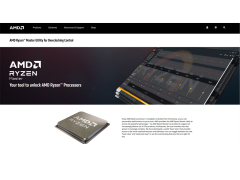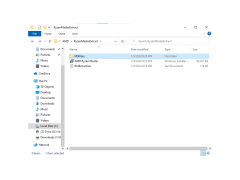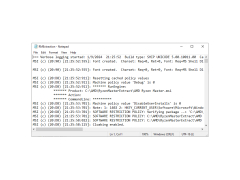Operating system: Windows
Publisher: Advanced Micro Devices
Release : AMD Ryzen Master 1.5.3.09.02
Antivirus check: passed
The AMD Ryzen Master utility for Windows offers an easy and intuitive way to take advantage of the powerful, performance-boosting features available with an AMD Ryzen processor. Every AMD Ryzen processor ships from the factory multiplier-unlocked but you need software to access and control those features. While there are many third-party software solutions that allow you to overclock and fine tune processors, AMD Ryzen Master is the only utility designed specifically for AMD Ryzen processors. Because AMD Ryzen Master is developed and supported by AMD, it works seamlessly with your AMD Ryzen processor to take advantage of the features unique to AMD Ryzen processors. Third-party software solutions may contain features that are incompatible with your AMD Ryzen processor and/or lack the ability to control some of the features of your AMD Ryzen processor. The easy to use interface of AMD Ryzen Master and both in-application and online help make AMD Ryzen Master a great choice for anyone new to overclocking, while the multitude of features will appeal to even the most experienced users. In addition to precise control of your CPU, AMD Ryzen Master also offers to overclock support for your processor's integrated Radeon Vega graphical processor and system monitoring.
Features:
- Up to four customizable profiles to let you easily switch between general performance boosting, power saving, and fine-tuning for specific applications
- Integrated GPU Overclocking allows you to fine-tune the performance of your AMD Ryzen Processor's integrated Radeon Vega graphics processor.
- System Monitoring for both real-time as well as recent information on peak and average core temperature, speed, power, and current
- Native language support in English, German, French, and Simplified Chinese
AMD Ryzen Master for Windows is a must-have utility for anyone that wants to precisely control and maximize the performance of their AMD Ryzen Processor.
Designed specifically to work with AMD Ryzen Processors
AMD Ryzen processor is required
Integrated Radeon Vega graphics processor recommended
System supporting English, German, French, or Simplified Chinese
PROS
Compatible with all AMD Ryzen processors for seamless user experience.
Features intuitive, user-friendly interface with detailed system monitoring stats.
CONS
Potential risk of damaging components if not used properly.
Limited compatibility; not suitable for all AMD processors.
Harris
AMD Ryzen Master is an overclocking tool. It only works with the AMD Ryzen processors. It only supports the Windows operating system.
Tue, Mar 5, 2024
This application can overclock the CPU automatically. Users can also select manual overclocking. Users can check their system parameters including the temperature, speeds, voltages and so on. This application can display CPU performance in real time. It can also tweak clock speeds and voltages if the users want.
However, sometimes it can create hardware faults if the configuration becomes wrong during overclocking.