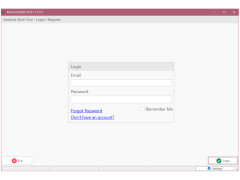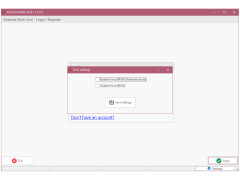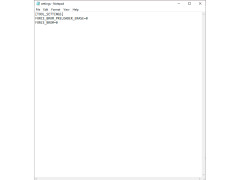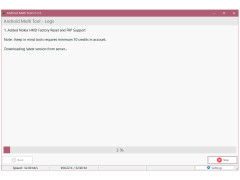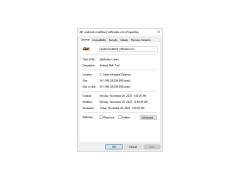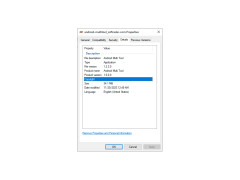Android MultiTool
Easy Tool for decompiling, compiling, signing, installing framework and signing off on files
The Android Multitool (for Windows) is a great application which makes it easier to decompile/recompile applications, framework files. It also makes it very easy to sign off via a single click. A few of the great features are really easy handling, it is very much point and click, the best part of the debugging which instead of going through tons of lines of code - it identifies it right for you, if you have debugged before you know long it can take and how boring.
Features:
- The application has very very easy handling, if you wanted to decompile your file all you do it select your file and push the "decompile" button... seriously that easy. The tool makes it so much faster and easier, no more time-intensive handling.
- The application also makes debugging really easy, there is a log that you can use that quickly identified your mistakes. Its integrated right into the tool. You don't have to worry about reading through hundreds and hundreds of lines of code.
- Publishing your file is just done with a few clicks. I cannot describe how easy this application is.
- The application also allows you to install a batch of Android files once. All you need to do is install a flash ROM - instead of individually installing files which takes a ton of time and is super boring - click, wait, install, click, wait, install, over and over again. Now you can do it in one click, seriously just one click. You don't have to mess with searching for them or tying in long addresses - just a single click and your files will be installed.
What a great application that is ideal for efficiency, time-saving, speed, for the Android user. The application is very much point and click - I love it and use it all the time. Worth it!
The Android Multitool (for Windows) is a great application which makes it easier to decompile / recompile applications, framework files. It also makes it very easy to sign off via a single click
Java Development Kit (JDK) installed
Access to Android SDK tools
Minimum 1GB RAM
PROS
User-friendly with a straightforward interface.
Offers robust security features.
CONS
Occasional bugs might hinder performance.
Requires detailed technical knowledge for efficient use.
Riley
Android MultiTool is an app which makes it easier to decompile/recompile applications and framework files. It gives users a possibility to sign off via a single click. And it's probably one of the best pieces of software to unlock any Android pattern lock using a PC. The app has several features including the ability to check the device status; reset the pin or password for the device; reboot the device, clear the data by wiping the device clean. That’s why the app is very helpful for data recovery and forgotten passwords. What makes it even better is that it is free and works with all Android devices. And as it is quite lightweight, it doesn't take up a lot of system resources.
Mon, Dec 25, 2023
Android MultiTool is a must-have tool, especially for forgetful people.