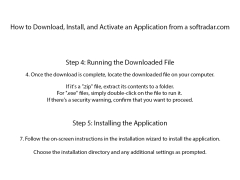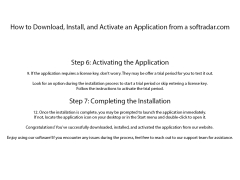Android-x86
Software helping people use the Android operating system via laptop or desktop
Operating system: Windows
Publisher: Сообщество Android-x86
Antivirus check: passed
Android-x86 is a mobile operating system (OS), which was created on the basis of patches and additions to the official version of the platform "Android". Initially the project was supported by the efforts of Chinese developers, but later in the development of the new operating system involved indifferent programmers from around the world. The system is currently being developed at GitHub, where anyone can copy the Git repository of the project, make corrections and send a request for approval (pull request) to project managers.
Android-x86 can be installed on various devices with Intel or AMD processors. When you start the OS installer, you will have several options to choose from: start from the LiveCD (without installation), start in debug mode or install the system on disk. During the installation it is necessary to select the partition of the logical disk, file system (preferably not to use FAT32) and GRUB loader. When booting up the OS, you can select the language of the interface, copy the settings for the virtual machine and enter data from your Google account to be able to install mobile applications from the Google Play Store.
Android-x86 allows you to run mobile applications on devices with Intel or AMD processors.
The graphical interface of the OS is almost no different from the standard environment of the tablet, which runs on a "pure" Android, without a shell. Basic embedded applications are available by default, including Play Store, Contacts, Files, Phone, Mail, Gallery, YouTube and a simple browser. At the same time, this platform allows you to run some mobile applications that are not supported by popular Android emulators, BlueStacks or Nox. But you should keep in mind that Android-x86 has some problems with launching 3D-games, so it is not suitable for the role of a full-fledged gaming OS.
- supports Wi-Fi, Bluetooth, camera, multitouch and Ethernet (DHCP only);
- Possibility of displaying the OS image on the screens of external monitors;
- displays on the main battery indicator screen;
- the possibility of connecting an external keyboard;
- Support for various sensors, including G-sensor;
- the ability to change the resolution of the screen;
- HDMI audio support;
- the ability to boot the OS via UEFI.
PROS
Regular updates provide new features.
Options for both stable and experimental builds.
CONS
May experience unstable performance issues.
May require technical knowledge to install and optimize.