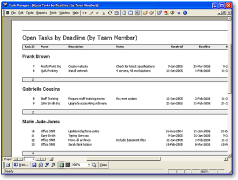AnVir Task Manager
AnVir Task Manager provides convenience by offering all of its features in a single interface
Operating system: Windows
Publisher: AnVir Software
Release : AnVir Task Manager 2012
Antivirus check: passed
AnVir Task Manager Free is a comprehensive tool for monitoring system performance. With the help of this program you will be able to monitor the running processes and finish them (even those that are not "killed" by the standard Windows process manager). AnVir Task Manager Free allows you to monitor the use of CPU, system memory and hard disk resources, monitor Internet connections, speed up OS booting and limit CPU usage to resource-intensive applications. In terms of security, AnVir Task Manager Free allows you to perform basic analysis of processes, autorun programs and system services for their potential malicious behavior. Besides, with the help of this program you will be able to scan suspicious files for viruses using more than 30 antivirus engines. Twikers will be able to access hundreds of hidden Windows settings with AnVir Task Manager Free. This application also allows you to minimize the windows of running applications in the system tray, view the list of hidden processes and much more.
AnVir Task Manager offers the powerful benefit of enhancing system performance by enabling effective monitoring and control of all running processes.
- control over running processes (including hidden and "unkillable" ones);
- Monitor hard drive, processor and memory performance;
- virus scan of files;
- Accelerate Windows booting;
- management of the autoload list;
- Windows tweaking.
PROS
Provides detailed information about each running program.
Hassle-free management of startup programs.
CONS
Requires a paid upgrade for full functionality.
Initial setup can be complicated for non-tech savvy users.