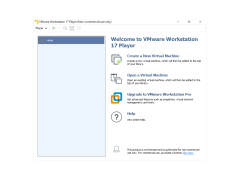VMware Player
by VMware
Micromedia player suitable for windows
VMware Player is an application designed for simultaneous use of several virtual machines on one user's computer. Supported by Symantec LiveState Recovery, Microsoft Virtual PC, ESX Server, GSX Server, VMware Workstation.
VMware Player enables running multiple operating systems simultaneously on a single computer.
1 GHz or faster processor
1 GB RAM (2 GB Recommended)
1 GB of available hard-disk space
Operating System: Windows 7, 8, 10, or Linux
1 GB RAM (2 GB Recommended)
1 GB of available hard-disk space
Operating System: Windows 7, 8, 10, or Linux
PROS
Allows running multiple operating systems simultaneously on a single machine.
Offers high-level performance and hardware support.
Free for personal use, with a user-friendly interface.
Offers high-level performance and hardware support.
Free for personal use, with a user-friendly interface.
CONS
Limited features compared to other virtualization software.
Lacks advanced system management tools.
Performance issues on older or less powerful systems.
Lacks advanced system management tools.
Performance issues on older or less powerful systems.
Mason
If you're looking for a program that will allow you to manage virtual corporate machines, then check out VMware Player for Windows. This program is compatible with a range of virtual desktops, including VMWare Workstation as well as ESX Server. You can also access any device that's plugged into your host PC, including USB drives, and drag and drop text and files between the virtual machine that you're running and the PC that's acting as the host.
Josh P.
VMware Player is a virtualization software package for x86 and x86-64 personal computers and servers. It enables users to set up multiple virtual machines (VMs) on a single physical machine and use them simultaneously. It allows users to run multiple operating systems, including Microsoft Windows, Linux, NetWare, and Solaris, on a single PC in isolation. VMware Player is a free download that can be used to launch, share and protect virtual machines.
Caleb Kmec
I have used VMware Player for the past few months and it is a great software for running virtual machines. The interface is user friendly and it has a good selection of options to customize the virtual environment. I've found it to be quite reliable, with no issues running multiple instances of the same virtual machine simultaneously. It is also quite stable, with no crashes or unexpected behavior. The integration with other VMware products is also seamless. Furthermore, the setup process is very straightforward and the program is lightweight, so it does not take up too much of my computer's resources. All in all, it is a great virtualization tool.
Dylan Petrides
VMware Player is an easy to use virtualization software. It has a simple user interface and offers the ability to quickly launch multiple virtual machines. I've found it to be quite reliable when it comes to running virtual machines. It also offers a wide range of useful features such as drag and drop and copy and paste. The performance of virtual machines running on VMware Player is quite good.
Matthew W.
VMware Player is a great tool for creating virtual machiens quickly and easily, but it can be a bit tricky to navagate at times.
Oscar Schatzberg
This software allows users to run multiple virtual machines on a single computer, enabling them to test and develop software in different environments without affecting their main operating system. It supports a wide range of operating systems and provides features such as drag-and-drop file sharing between host and guest OS, easy snapshot management, and virtual networking options. It is ideal for developers, IT professionals, and hobbyists who want to experiment with different configurations and setups.
Fraser Lindeberg
VMware Player is a virtualization software that allows users to run multiple operating systems on a single machine.
Carter
Easy to use and reliable for running multiple operating systems on a single machine.
Brodie
Easy to use, compatible, offers solid virtualization.
Kaiden
Reliable, easy-to-use virtualization solution.