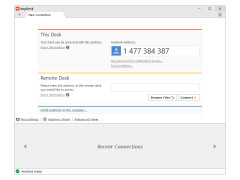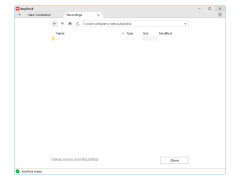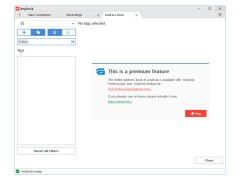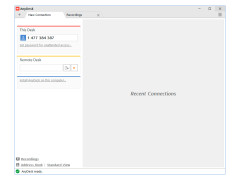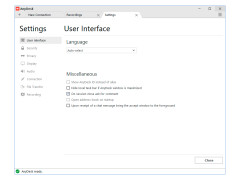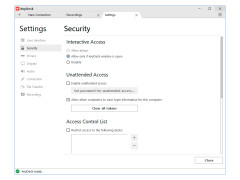AnyDesk
Remote desktop software with innovative featues
Operating system: Windows
Publisher: AnyDesk Software
Release : AnyDesk 4.2.1
Antivirus check: passed
AnyDesk is the newest remote computer management client with ultra-fast speed and smooth image transfer during a connection session, compared to other applications of this type. This utility uses the latest specially developed video codec DeskRT, which really increases the speed of displaying images up to 60 fps, which so far no one has been able to implement in any similar program. This improved performance allows you to remotely connect to a third party desktop without having to disable some graphics elements (Windows Aero shell, desktop wallpaper), reduce screen resolution, and provide the lowest possible time delays. Such ultra-high productivity gives the chance not only to work in a remote system, but also even to use serious programs, like graphic editors, CAD systems, to carry out an exchange of files between cars, and also to transfer sound in full value, etc.
AnyDesk has a fairly simple interface without complicated settings (ip-addresses, port assignment, etc.). All you need to do to create a new connection is simply enter a special AnyDesk-ID (remote desktop address) of the computer you need. It is possible to set up and automatically connect to a third party PC (you will need to set a password). And the most important thing is that this client has the possibility of simultaneous session with several PCs at once through the most convenient tabbed interface.
One main benefit of AnyDesk is its ultra-fast speed and smooth image transfer, allowing seamless operation of remote desktops even during intensive tasks.
When you create a connection, users can set certain rules and configure some connection parameters, which is called, "under yourself": the use of the mouse and keyboard, the ability to display and use two cursors of the mouse (from a remote and local PC), the use of the clipboard, mute / turn on the sound, adjust the screen size of the remote table and image quality.
1 GHz Dual-core processor or faster
1 GB RAM or more
Internet Connection
PROS
Supports unattended access for convenience.
Highly secure with TLS1.2 encryption.
CONS
Limited features in free version, premium is costly.
No built-in file transfer system in the mobile app version.
Jude
AnyDesk is a remote desktop based application. Users use this tool to access other computers remotely without any need for any kind of physical contact with the remote computer.
Fri, Jan 12, 2024
It offers worldwide access to the remote computers. The UI of this application is very clean and user friendly. It tries to feed the desktop image with a constant 60 frames per second (FPS) as much as possible.
As this is a very lightweight application, it can handle complex stuff on remote connection pretty well. This tool can also be used without even installing it on the computers. But for repetitive usage, an installation is recommended by them.
Users can set certain rules to protect their system from misuse by others. Such as they can set certain connection parameters and some configurations for using their certain applications as well. Remote users can also reduce the video quality for having a decent speed on the internet. AnyDesk uses TLS1.2 encryption which is considered a very secure connection.
However, it does not work that well in older hardware or operating systems. Free versions also have some specific limitations.