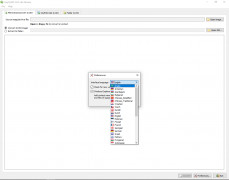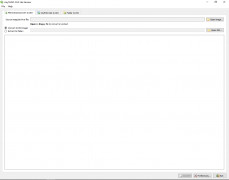AnyToISO
Extract and convert files, CD/DVD disks, and folders to ISO format conveniently
Operating system: Windows
Publisher: CrystalIdea Software
Release : AnyToISO 3.9.3
Antivirus check: passed
AnyToISO is a utility that provides an easy and quick experience for a user to convert ISO files and export them to a file, folder, or burns files to a CD/DVD in a variety of formats. On the other hand, it also has the function of being able to take various formats and convert them to the ISO file type as well. AnyToISO also has the functionality to create new ISO files. ISO files have the capacity to hold operating system installation files and can be utilized to create a DVD/CD or USB drive that is bootable. AnyToISO is the perfect solution when you get that annoying pop-up, stating that a program cannot open an ISO file type.
Features:
- Converts and extracts the most popular kind of archive file, ZIP archives
- Converts and extracts UIF files
- Converts and extracts RPM files that are compressed images in Linux
- Converts and extracts from PKG files, the files Mac OS uses for its programs
- Converts and extracts Nero Software images, or NRG files
- Converts and extracts ISZ files that have been compressed
- Extracts IMG files
- Converts and extracts Copy Disk Image Files that have been compressed in Mac OS; CDI
- Converts and extracts from DAA file types
- Converts and extracts BIN disc image format
- Converts and extracts 7Z type archived files
- Converts and extracts B6I in addition to B5I file types
- Converts and extracts CDI type disc images from Discjuggler
- Converts and extracts archives of the Linux CPIO type and derivations of it; CPBZ2, CPIO, CPGZ
- Converts and extracts Linux image types of the Debian (Ubuntu) format, DEB
- Converts and extracts gBurner images that have been compressed; GBI
- Extracts optical disk images; ISO
- Converts and extracts images in the UltraISO file type; ISZ
- Converts and extracts images from the MDF format
- Converts and extracts InstantCopy program Images from Pinnacle software; PDI
- Converts and extracts compression archives of the WinRAR format as well as RAR5 format
Is made only to perform the ISO file functions without extra not needed add ons; great for users new to ISO
2. Minimum 20 MB of free hard disk space
3. CD/DVD burner for CD/DVD burning functionality
PROS
Simple, user-friendly interface.
Fast and efficient converting process.
CONS
Sometimes struggles with larger files.
Interface could be more user-friendly.