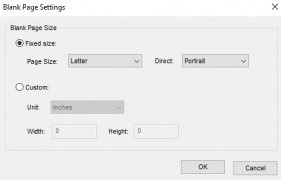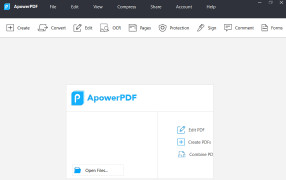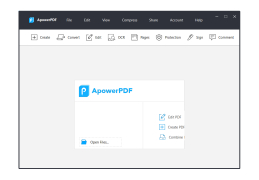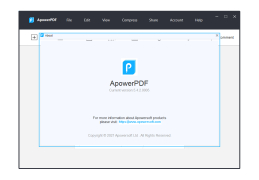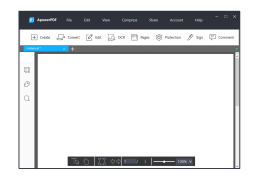ApowerPDF
A pdf editor for Windows with multiple advanced features that simplifies editing PDFs
Operating system: Windows
Publisher: Apowersoft
Release : ApowerPDF 5.4.2.0005
Antivirus check: passed
ApowerPDF simplifies PDF editing. Yes, there are many other PDF editors available out there, but none of them work as simply as the ApowerPDF editor. For example, other PDF editors have issues with prebuilt PDFs. ApowerPDF can easily modify text and graphics. Simply click on the region you want to edit, and it makes an edit box. What's more, the ApowerPDF software makes it easy to split and merge other documents together. Have you ever scanned some documents to your computer and then wanted to put them together into one cohesive document. I know I have. With the ApowerPDF editor, you can do just that. Merge your documents together. In addition to merging, you can also add blank pages and create forms. This would be useful for converting an existing document into a digital form for customers to fill out. Imagine taking all of those paper forms in your office and turning them into paperless documents! It's not only suitable for your office, but it is good for the environment. ApowerPDF is surprisingly useful with the variety of PDF documents it can manage.
When it comes to paying money for software, you know you want to buy software from a reputable company. You also want to know that the company will be around for a while to offer support and security updates. Apowersoft has been around for over 10 years, and they offer a very wide range of software for mobile and PC.
Apowersoft, with its ApowerPDF software, offers an amazing set of advanced editing options. You can comment on the pdf document, highlighting sections for someone else to review. You can add bookmarks to important pages so that you can find them easily. These features make ApowerPDF a premier option for use as a study guide. Students will appreciate the highlighting and bookmarking features to keep track of the important concepts in their textbooks.
Apowersoft's ApowerPDF software also offers bonus features such as the All-in-one converter, which can convert a pdf document to Word, Excel, and other formats. I can remember multiple times I have needed to convert a PDF document to a Word document and struggling to find a solution to do so. With the ApowerPDF software, it is a simple operation.
Overall, I recommend this software if you have any PDF editing needs.
Edit PDFs with ease. Remove watermarks.Features:
2. At least 2GB of RAM
3. Requires a minimum of 1 GB of disk space
4. Internet connection for software activation
PROS
Supports a wide range of editing tools.
Allows conversion between PDFs and other file formats.
CONS
Does not support batch processing of documents.
Slow rendering and loading of larger PDF files.