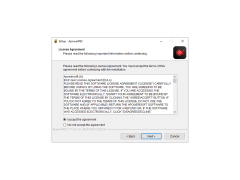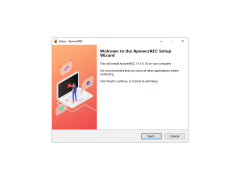Apowersoft ApowerREC
A minimal but fully functioning screen recorder program with an easy to use and understand interface
Operating system: Windows
Publisher: Apowersoft
Release : Apowersoft ApowerREC 1.2.2
Antivirus check: passed
Apowersoft ApowerREC is free to try, cross-platform, video editing and capturing software with the full version available for $39.95. Its streamlined interface allows for a smaller file size but retains all the functionality of more bloated video editing software. The program allows you to capture your entire screen, a corner, or even just the area around your mouse as well as choosing the audio input to be recorded along with it, such as a microphone, computer speakers, phone speaker, etc. It also allows for scheduled recording as well, making it great to record company videos for meetings, youtube, streaming, gaming or any other video projects you might have in mind.
ApowerREC also allows you to convert videos, take screenshots and record audio very easily, all in one software/interface. This makes it extremely convenient when you need to convert to an mp4 or mkv format without having to download another external software for conversion. The software also comes equipped with video preview modes, trimming and editing interfaces, and cross-platform recording. This makes it extremely easy to record what you need, how you need, for what you need it for. Whether or not it's gaming videos for Twitch, tutorials for Youtube, video-sharing for company meetings or to just stay in touch, ApowerREC can do it all.
Because of ApowerREC's massive list of features, it effectively can replace the following software and programs most people use, such as VLC, Windows Media Player, Windows Movie Maker, Nvidia's Gaming Overlay among most other video capturing, sharing and formatting software all while maintaining little to no "bloat".
The cross-platform functionality works great on both IOS and Android devices with an easy to understand Graphic User Interface allowing you to capture your voice, or facecam over whatever it is you've chosen to record. The versatility and intuitive interface of the software make it perfect for novices and professionals, young and old alike.
Record your screen how you want it, fullscreen, partial screen, with or without sound and with support for multiple devices.Features:
- Real-Time/After Effect Editing-Edit while you record or after.
- Webcam Recording-Record from your webcam itself or record along with your webcam. (Perfect for face captures or picture within picture/reaction videos.)
- Schedule Task Recording
- Convert Video from a multitude of formats: MP4, AVI, MOV, etc.
- Take screenshots easily and with one click of your mouse.
- Voice Recording from your chosen audio source.
- Published by APowersoft
- Operates on Win 7/8/10
- Video Files Supported: MP4, WMV, AVI, MOV, FLV, etc.
- Audio Output: MP3, AAC, OGG, WMA, FLAC,etc.
PROS
Offers real-time editing during recording.
Provides scheduled recording feature.
CONS
Does not support recording for all games or applications.
Occasionally experiences lagging or freezing during recording.