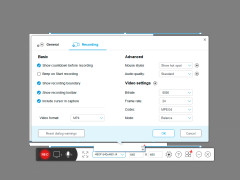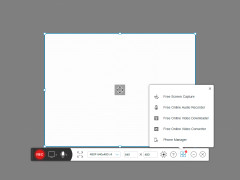Apowersoft Free Screen Recorder
A free, simple, online screen recorder for Windows computers
Operating system: Windows
Publisher: Apowersoft
Release : Apowersoft Free Screen Recorder 3.1.0
Antivirus check: passed
Apowersoft Online Screen Recorder is, as the name suggests, an online screen recorder with no need to download any external software. It allows you to record your screen with just the press of a button and outputs the video file in a range of formats, including MP4 and GIF, two of the most popular video formats. Not only does it record the screen, but it also records all audio happening on the computer! Aside from capturing audio from your computer, it can also record your microphone. Along with this, Apowersoft also allows you to simultaneously record your webcam with the on-screen footage, allowing you to make tutorials or lectures for others.
If all this wasn't enough, it also allows you to markup the screen during recording as you see fit. You can add text, create shapes, draw lines, make arrows, highlight, and more, all while you're still recording. This means that there's no need to download additional video editing software after the fact just to highlight some text or make something more noticeable or visible for the intended audience of the video! When the video's done, you don't even have to worry about finding some other website or software to share the file with- Apowersoft lets you put it on their cloud for no cost, and gives you a link to share the screen recording with your friends, co-workers, or anyone else you want! Of course, if you'd rather not save it to the cloud, you always have the option to download it to one of the eight available formats, or you can even upload it directly to youtube and share it as a youtube link!
When it comes down to control over the video, Apowersoft has you covered. Aside from being able to decide where you save or upload the file to, and what format the file is in, you can also customize what region of the screen recorder is capturing. Want to record a web page but don't want the address bar showing? You can do that easily! Just move the frame the recording software uses to crop out anything you don't want to be recorded, and voila! Apowersoft Online Screen Recorder makes it very easy to not only specify what you want to be recorded and whether you want audio recorded but also lets you do all your editing and emphasizing on the go so you don't have to spend time later figuring out complicated editing software! By saving you time and making editing easier, Apowersoft proves it's usefulness, all while not having a single download (aside from your video file, but even that's optional!).
Allows you to record your screen without having to download any softwareFeatures:
- Record your screen without downloading any software.
- Specify what part of your screen you want to be recorded.
- It only requires the press of a button and deciding what parts of the screen will be recorded.
- It can record not only your screen but also any audio playing on the computer at the same time!
- Can record your microphone and also let you insert a webcam.
- Has tools so you can edit your video while you're recording it.
- Lets you download your screen capture in any format.
- Lets you upload your screen capture to their cloud for free, allowing you to share the video via a link.
- Able to upload the video directly to youtube so you don't have to spend time downloading it and uploading it yourself.
- Apowersoft also has an optional downloadable app, if you'd rather not navigate back to the webpage every time. This app is not required to use the recorder, and not using the app will not reduce the functionality!
- Supported video download formats: MP4, GIF, AVI, WMV, MPEG, FLV, VOB, and ASF.
PROS
Offers real-time editing while recording.
Produces videos with high quality audio and visual output.
CONS
Occasional lags during recording, affecting video quality.
No customer support for the free version.
Arran
Apowersoft Free Screen Recorder is an online screen recorder. With the help of the app you can record video streams, make tutorial videos and more. The cool thing about the app is that you can record videos online without a time limit and it’s completely free. It’s also possible to record online meetings. Save your videos to your local disk, upload them to a cloud platform and easily share them with friends. Another cool feature is the ability to schedule screen recordings at specific times of the day. It can also automatically shutdown your computer after completing a recording.
Tue, Jan 30, 2024
Apowersoft Free Screen Recorder is a simple yet efficient app that has received high ratings from various users.