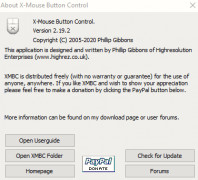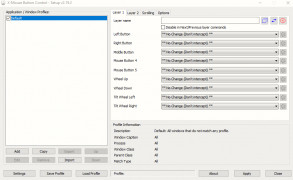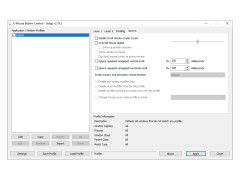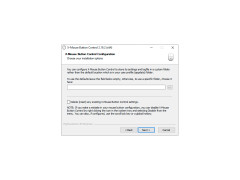X-Mouse Button Control
A tool for computer mouses
Operating system: Windows
Publisher: Phillip Gibbons
Release : X-Mouse Button Control 2.19.2
Antivirus check: passed
Made by Philip Gibbons from the United Kingdom, this x-mouse button control program for windows provides users to assign more complex behaviors to a computer mouse that supports windows. Its applications vary from gaming, working, browsing, and just about anything you do on your computer. As a user, the experience you will have with this tool would be very helpful no matter what you are doing.
X-Mouse Button Control can be used in many situations that are diverse for numerous everyday tasks—for example, changing the behavior of the mouse when hovering over a window. I could definitely see applications in a category of gaming, which is known as speedrunning. These types of gamers try to complete video games as fast as they can while attempting to beat the certain recorded time of a complete video game run. These gamers could use this mouse to do specific gaming inputs, which in turn, results in a faster playthrough and completion of that videogame. You can perform certain tasks that you could not replicate with just the mouse plugged in.
There are many different editors installed in your program to enhance your use with this tool, such as the simulated keystroke editor, the media control center. It can run on Windows XP, 2003, 2003 R2, Vista, 2008, 2008 R2, 7, 8, 2012, 8.1, 2012 R2, and 10. Furthermore, this free tool needs a mouse that supports five buttons. Moreover, this program can be set in English, Italian, Polish, Spanish, French, Chinese, Japanese, and German.
Allows a variety of more inputs for a computer mouseFeatures:
- Bind computer keys using the 'simulated keystrokes' editor
- Cording (shifting/combining) buttons perform different actions.
- Timed actions, that change according to how long the user holds a button-down for
- Launch any windows supported application
- Clipboard control
- Media control
- Capture screen (Takes an image to the clipboard)
- Click-Drag
Mouse supporting at least five buttons.
PROS
Supports multiple profiles for different applications.
User-friendly interface with detailed instructions.
CONS
Only compatible with Windows operating systems.
Potential for accidental button remapping.
Christopher
X-Mouse Button Control is a mouse remapping application. This application only supports the Windows operating system.
Wed, Feb 7, 2024
Users can re-configure and re-map their mouse buttons using this application. Therefore, this application can expand the capabilities of the existing mouse.
This application can also shift and combine button cording to perform different actions. It has a timed button actions feature that changes depending on how long a user holds a button down. It can also control the clipboard. It can even control the media.
This application also lets the users to capture their screen and active window as images in their clipboard directly. It also has a sticky button feature for clicking and dragging.