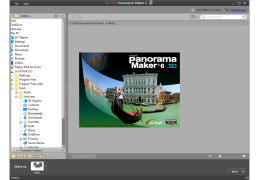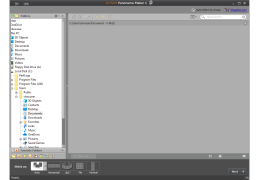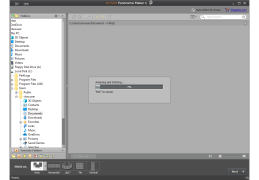Operating system: Windows
Publisher: ArcSoft Inc
Release : ArcSoft Panorama Maker Pro 6.0.0.94
Antivirus check: passed
ArcSoft Panorama Maker is an excellent application for creating panoramic images from multiple images. The program is quite easy to use and offers a step-by-step wizard for creating panoramas.
The installation of ArcSoft Panorama Maker should not be a problem, just as it should be with the use of ArcSoft Panorama Maker. The interface is quite intuitive and not overloaded with controls. First, we need to open the folder that contains our photos. If the images you want to use for panorama are in different folders, you need to transfer them to one folder beforehand. Next you need to select at least two images (to do this, click on one image, then press CTRL and select the other). Note that when you select one picture, the one next to it also stands out, and if you need another picture for a couple, you need to deselect the one next to it.
ArcSoft Panorama Maker offers an intuitive way to create high-quality panoramic images with a simple step-by-step process.
After that we press the Next button and the program offers us the variant of formation of the panoramic photo. Of course, when it comes to panoramic images, it is assumed that there are several images covering the entire width of the area or object. However, we didn't have such pictures at the time of testing and we used absolutely different photos. It was discovered that ArcSoft Panorama Maker can also be used as a tool to create large-format thematic images, which are somewhat similar to collages (see screenshots).
So, we have the image we've got from the program. Here we can click on the "Manual" button and select the desired connection (if there is more than one) and insert the contact points (overlapping) manually. At the top is a tick "Crop", it should be removed if you do not want the edges of the panorama to be cut off. Then we just save the created panoramic photo.
Processor: 1 GHz or faster
Memory: 1 GB RAM minimum
Hard Drive: 100 MB free space
PROS
Easy-to-use for beginner photo editors.
Offers automatic stitching for quick panoramas.
CONS
No advanced editing features included.
Not user-friendly for beginners.
Nathan
ArcSoft Panorama Maker is a user tool that allows you to effortlessly turn your overlapping photos into breathtaking panoramic images. It supports cameras with its extensive RAW format compatibility. With grade tuning options you can easily adjust stitching points, paths, brightness, contrast and more to achieve picture perfect panoramas. The programs intuitive interface makes it accessible, to all users regardless of expertise. Moreover this version enhances functionality by adding frames, titles and copyright information to stitched pictures. It also enables alignment of stitching points and adjustment of stitching paths for control over the final result. Whether you want vertical panoramas or 360° views, this software allows you to stitch unlimited photos seamlessly. It offers ease of use, and has features such as affordability and comprehensive. ArcSoft Panorama Maker is the go to solution for anyone aiming to create professional quality photos. While it provides a user interface and extensive support for RAW formats for creating panoramic images easily; some users might feel that the lack of advanced editing features limits its capabilities compared to more comprehensive photo editing software available in the market.
Thu, Feb 1, 2024