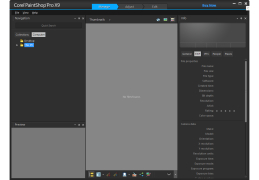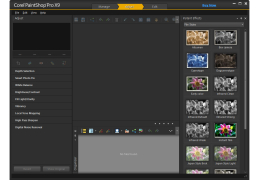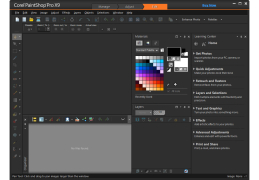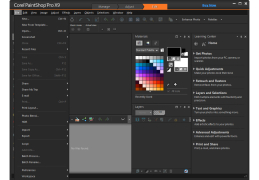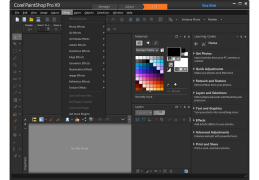Corel Paint Shop X9
Allows for online virtual painting on windows
Nowadays, almost every large software development company considers it its duty to create its own graphics editor. Most of these programs have only basic functions for editing images and do not differ from competitors. So it is recommended to be careful and try to find in this pile of doubles and clones is truly universal and functional tool. One of them is Corel PaintShop Pro.
The utility is a professional graphic editor, which includes many unique effects and tools for image processing. Besides, the program contains modules for sorting graphic files and quick creation of samples. Corel PaintShop Pro will please you with a stylish, well-organized interface, which is divided into three main modules: management, editing, and configuration. In the first section you can add a tag to the picture, rate it, or view detailed technical data. In the Settings section, you can apply quick filters and use a tool called Smart Photo Fix. This tool automatically detects and applies the current and optimal levels of brightness, contrast, sharpness and other parameters. Sometimes, of course, the use of this tool can harm the image quality, but most often Smart Photo Fix makes the image more qualitative and effective. There is a similar tool in the program for filtering color noise in photos.
In conclusion, it should be noted that the developers from Corel company undoubtedly managed to create one of the best alternatives to Adobe Photoshop and just a wonderful graphic editor with many interesting features.
Corel Paint Shop X9 provides comprehensive image editing tools with unique effects, organized interface, and features like Smart Photo Fix for optimal image quality.
Intel or AMD 1.5 GHz processor
2 GB of RAM (4 GB recommended)
1 GB of free hard disk space
PROS
Supports 4K monitor display.
Includes new project templates for quicker creations.
CONS
User interface can be complex for beginners.
Occasional lags and performance issues.