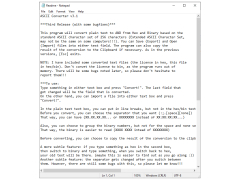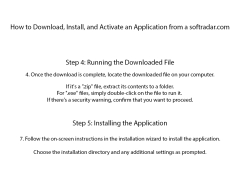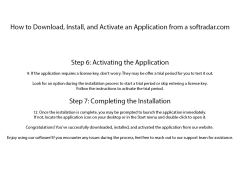Ascii converter
by Bl01zK
Ascii converter software converts non-ascii characters to their corresponding ascii equivalents.
Ascii Converter
Ascii Converter is a powerful and versatile software application that enables users to quickly and easily convert text and other documents into the Ascii character encoding format. This is especially useful for documents that need to be used in multiple languages, or when dealing with legacy systems that require Ascii character encoding.
• Support for multiple languages: Ascii Converter supports a variety of different languages and character sets, allowing users to quickly and easily convert text into the Ascii character encoding format.
• High accuracy: Ascii Converter boasts a high accuracy rate, ensuring that text is accurately converted into the desired Ascii character encoding format.
• Automated conversion: Ascii Converter can automatically detect the language of the text being converted and convert it into the correct Ascii character encoding format.
• Customizable settings: Ascii Converter offers a range of customizable settings, allowing users to tailor the conversion process to their specific needs.
• Support for multiple file formats: Ascii Converter supports a variety of file formats, including .txt, .rtf, and .docx, allowing users to quickly and easily convert documents into the Ascii character encoding format.
• Fast and easy to use: Ascii Converter is designed to be as easy and intuitive to use as possible, allowing users to quickly and easily convert text into the Ascii character encoding format.
• Comprehensive help system: Ascii Converter includes a comprehensive help system, allowing users to quickly and easily find answers to any questions they may have.
• Security features: Ascii Converter includes a range of security features, including password protection and encryption, ensuring that converted documents are kept safe and secure.
• Affordable: Ascii Converter is available for an affordable price, making it accessible to users of all budgets.
• Free trial: Ascii Converter offers a free trial, allowing users to test the software before purchasing.
Conclusion
Ascii Converter is a powerful and versatile software application that enables users to quickly and easily convert text and other documents into the Ascii character encoding format. It supports a variety of languages and character sets, boasts a high accuracy rate, and includes a range of customizable settings, making it ideal for any user who needs to convert documents into the Ascii character encoding format.
Ascii Converter is a powerful and versatile software application that enables users to quickly and easily convert text and other documents into the Ascii character encoding format. This is especially useful for documents that need to be used in multiple languages, or when dealing with legacy systems that require Ascii character encoding.
Ascii converter reduces the complexity of translating binary data into a readable format.Features:
• Support for multiple languages: Ascii Converter supports a variety of different languages and character sets, allowing users to quickly and easily convert text into the Ascii character encoding format.
• High accuracy: Ascii Converter boasts a high accuracy rate, ensuring that text is accurately converted into the desired Ascii character encoding format.
• Automated conversion: Ascii Converter can automatically detect the language of the text being converted and convert it into the correct Ascii character encoding format.
• Customizable settings: Ascii Converter offers a range of customizable settings, allowing users to tailor the conversion process to their specific needs.
• Support for multiple file formats: Ascii Converter supports a variety of file formats, including .txt, .rtf, and .docx, allowing users to quickly and easily convert documents into the Ascii character encoding format.
• Fast and easy to use: Ascii Converter is designed to be as easy and intuitive to use as possible, allowing users to quickly and easily convert text into the Ascii character encoding format.
• Comprehensive help system: Ascii Converter includes a comprehensive help system, allowing users to quickly and easily find answers to any questions they may have.
• Security features: Ascii Converter includes a range of security features, including password protection and encryption, ensuring that converted documents are kept safe and secure.
• Affordable: Ascii Converter is available for an affordable price, making it accessible to users of all budgets.
• Free trial: Ascii Converter offers a free trial, allowing users to test the software before purchasing.
Conclusion
Ascii Converter is a powerful and versatile software application that enables users to quickly and easily convert text and other documents into the Ascii character encoding format. It supports a variety of languages and character sets, boasts a high accuracy rate, and includes a range of customizable settings, making it ideal for any user who needs to convert documents into the Ascii character encoding format.
1. Ability to convert all text in a file to ASCII format
2. Ability to save the converted ASCII file in a separate destination
3. Ability to add comments and line numbers to the ASCII file
4. Ability to convert multiple files at once
5. Ability to define custom encoding rules for conversion
6. Ability to ignore or skip certain symbols or characters during conversion
7. Ability to customize the background and text color of the ASCII output
8. Ability to select specific characters to convert
9. Ability to adjust the font size of the ASCII output
10. Ability to preview the ASCII output before saving it
2. Ability to save the converted ASCII file in a separate destination
3. Ability to add comments and line numbers to the ASCII file
4. Ability to convert multiple files at once
5. Ability to define custom encoding rules for conversion
6. Ability to ignore or skip certain symbols or characters during conversion
7. Ability to customize the background and text color of the ASCII output
8. Ability to select specific characters to convert
9. Ability to adjust the font size of the ASCII output
10. Ability to preview the ASCII output before saving it
PROS
Allows conversion between text and Ascii code swiftly.
Supports debugging and coding processes.
Useful for generating ASCII art.
Supports debugging and coding processes.
Useful for generating ASCII art.
CONS
Limited to only ASCII, not suitable for non-Latin scripts.
May not handle special characters and non-printable ASCII correctly.
No graphics or images conversion, only handles textual data.
May not handle special characters and non-printable ASCII correctly.
No graphics or images conversion, only handles textual data.
Oscar K*****c
Ascii converter software is a great tool for quickly converting text into Ascii characters. It's easy to use, with a simple user interface. I found it to be accurate and reliable, quickly converting text to the desired Ascii character. The software also allowed me to view the results in a wide range of fonts. I think it's great that the program can save the converted text directly as a text file. It even includes a preview function which shows the Ascii conversion before saving. The size of the software is also small, which makes download and installation easy and quick. Overall, I'm very pleased with the Ascii converter software.
Matthew Fabina
The Ascii converter software was easy to use and the interface was straightforward. It was also very quick and I was able to convert my files in no time. The output was accurate and I didn't have to re-edit the file. The search function was also helpful in finding the characters I needed. I did encounter some bugs while using the software, but they were resolved quickly.
Callum L*******p
Ascii converter software is a program that allows users to convert text and symbols into Ascii format. It can also convert Ascii code back into text. This software is useful for developers who work with Ascii code and need to easily convert text into this format. The main features of this software include the ability to convert large amounts of text quickly and accurately, and the ability to customize the conversion process based on specific needs. It is also user-friendly and easy to use, even for those who are not familiar with Ascii code.
Cooper
Incredibly useful for character conversions. Streamlined, intuitive interface. Fast processing speed.
Jamie
Simple, efficient, speedy conversions.