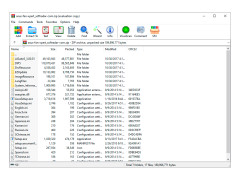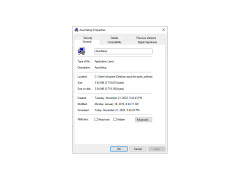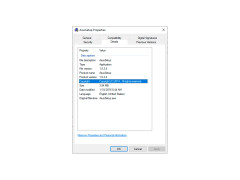Please note, ASUS Fan Xpert is not a stand-alone product. It is a feature of the ASUS AI Suite 3 which provides a set of utilities for optimal tweaking and monitoring of your ASUS motherboard. The utility is provided with the purchase of your ASUS motherboard, or you can download them from 'http://www.asus.com/support/' by simply providing your specific model.
Features:
- ASUS Fan Xpert 3 also supports a dual PWM (Pulse Width Modulation) / DC (Direct Current) mode for both the CPU and case housing fans.
- Depending on the preset modes which the user has full control over, you can have the case intelligently alter the speed of the fans when lower performance is detected, or during certain times. This results in a fan that makes less noise and extends life.
- Features both 'Smart Mode' as well as 'Fixed RPM (Revolutions Per Minute) mode to allow full control over the system. This allows the user to define the 'RPM for Power Voltage %' which gives maximum control over the system.
- There is also a Fan Spin Up Time and a Fan Spin Down Time control. This allows the user to avoid unwanted fan speed fluctuations due to a control state known as Temperature Hysteresis.
- The software suite is a Windows compatible program meaning you can start it up and any time and make adjustments, rather than have to do it all from the boot environment (BIOS/UEFI)
- Dual Intelligent Processors XX, Ai Charger+, EZ Update, USB 3.0 Boost, USB 3.1 Boost, USB Charger+, Wi-Fi Engine, Network iControl, USB BIOS Flashback, Wi-Fi GO!, Remote GO!, DIGI+Power Control, EPU(Energy Processing Unit), Fan Xpert 3, TPU (Turbo Progress Unit), Wi-Fi Engine, System Information, Key Express, Turbo APP, and Turbo Lan are all provided in the ASUS AI Suite 3
In conclusion, the ASUS Fan Xpert 3 is a great utility for ASUS motherboard owners and can extend the life of your products saving you both time and money.
ASUS Fan Xpert 3 is bundled with ASUS AI Suite 3 motherboard control; ASUS motherboard owners can use this product specifically built with their system in mind.
Operating system: Windows 7 or newer
ASUS AI Suite 3 compatible motherboard
Processor: Intel or AMD equivalent
Minimum 512 MB of RAM
ASUS AI Suite 3 compatible motherboard
Processor: Intel or AMD equivalent
Minimum 512 MB of RAM
PROS
Allows fine-tuning of fan speeds for balance of noise and performance.
Provides detailed graphical representation of fan speeds in real time.
Supports individual customization for multiple fans for optimal cooling effect.
Provides detailed graphical representation of fan speeds in real time.
Supports individual customization for multiple fans for optimal cooling effect.
CONS
Requires a compatible ASUS motherboard to operate fully.
May not work with all types of PC cooling systems.
Minimal technical support and documentation for troubleshooting.
May not work with all types of PC cooling systems.
Minimal technical support and documentation for troubleshooting.
Jamie
The ASUS Fan Xpert for Windows software is really clean. It's great for overclocking your PC that uses a (Republic of Gamers) ROG system or ASUS motherboard. The graphs are easy to follow so that you can easily see where your CPU heat levels are and where your fan levels are. With this software, you can easily manipulate your system for optimum performance. I highly recommend it as a gamer.
Calum
This is a great program that helps you control the speed of your ASUS computer's fans. For those who game a lot or put a lot of pressure on their computer, there is definitely a need for those who want to protect their computers. It also monitors the status through a very user-friendly interface. Those who game or put stress on their computer need to get this program!
Archie
This is a very useful application that controls the speed of the computer fan. This is a very useful tool to me because overall you can control how much power you want to apply to the fan. This is an interesting application because it can help how people apply their power to the computer and view it in a certain way. I think every person should have this so they can make sure that their computer lasts a very long time. It is a good app
Kayden
The ASUS FanExpert software is a brilliant little tool that helps you manage your PC fans in one easy-to-use software. I was having problems with my fans being too noisy and this has really helped to reduce the noise in my office when I am trying to get some work done. The interface is very user friendly and I really the Smart Mode option that automatically changes the fan speed depending on the temperature of my PC.
Jamie
The software mentioned here looks good and user friendly. The software has lot of current updates and it supports new software to run in a good condition. If we use the software in our personal computer, the computer works fast and we can use other software without any hand or bugs.
Jamie
I love using ASUS Fan Xpert for Windows because it's a program that lets me keep track of what the fan speed is on my PC device at any time. Not only can I keep tabs on the speed, but I can also manage it and dial it back as needed on a custom basis. I appreciate that I can get a fulsome and comprehensive overview of the fans on my device.