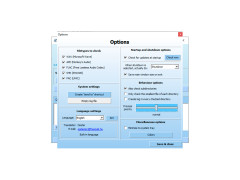Audiochecker
by Dester
Checks APE, FLAC, SHN, WAV and LPAC files
This program checks the origin of APE, FLAC, SHN, WAV and LPAC files. In most cases, it will be able to determine whether or not a lossy encoding has been applied (i.e. converted from other lossy encoding formats, such as mp3).
The program uses a method called auCDtect developed by True-Audio Software Company. The result obtained by Audiochecker is the result of their software. For the correct operation of the program it is necessary to install all the necessary audio-codecs and also the file auCDtect.EXE is required
Audiochecker benefits users by accurately determining the origin of various audio files and detecting any lossy encoding applied.
Windows 7/8/10 operating system
All necessary audio-codecs installed
Availability of auCDtect.EXE file
Enough disk space for installation and operation
All necessary audio-codecs installed
Availability of auCDtect.EXE file
Enough disk space for installation and operation
PROS
Easy to use with a user-friendly interface.
Accurately identifies genuine lossless tracks.
Free and lightweight, doesn't hinder computer performance.
Accurately identifies genuine lossless tracks.
Free and lightweight, doesn't hinder computer performance.
CONS
Limited file format compatibility reduces overall usefulness.
Lacks advanced customization features.
Interface can be confusing for first-time users.
Lacks advanced customization features.
Interface can be confusing for first-time users.
Benjamin
With a small and lightweight design Audiochecker has got to be one of the most useful audio format tools around. It comes loaded down with features. The program also uses a drag and drop feature to manage audio files making it very simple to select and manage files.
Harrison
Dial in your audio settings on any track with this fast ,easy to use multi -dimensional all in one audio software
Noah
Audiochecker is a tiny and portable tool which analyzes the source of WAV, LPAC, SHN, APE and FLAC audio formats, in order to verify if the encoding is lossless
Cameron
The Audichecker for Windows is a must-have software for those who are currently recording in the studio. This software helps eliminate any bad files and lapses in audio to clarify any sounds recorded.
Robbie
I love using Audiochecker for Windows because it's a program that helps to diagnose how lossy an audio file is. It's the perfect diagnostic tool because it works so efficiently and quickly that you won't lose any time in your workflow. I also appreciate that it supports a range of file types, including but not limited to WAV and APE files.
Tyler
This software is used for all the audios that are collecting in the studio now. They are lightweight, portable and simple to use for all the audios to be collected. They can be installed in all the operating systems with all the features that are included in them They are too very safe and secured. This software also helps to eliminated all the bad files.
Jackson Grivois
Audiochecker is an audio file analysis and comparison software program designed to help audio professionals verify the quality of their audio files. It can analyze a variety of audio formats, including MP3, WAV, and AIFF, and provides a range of audio analysis tools including peak level, spectral level, waveform, and spectrum. Additionally, Audiochecker can compare multiple audio files to ensure that the audio files are consistent and of the same quality.
Aiden P.
Audiochecker is an invaluable tool for anyone dealing with sound files. It quickly scans and reports any potential problems with sound files, such as missing samples, incorrect bit-rate, and errors in the header. It's extremely helpful for identifying potential issues with sound files before they cause problems down the line. It's also quite user-friendly and easy to understand, making it accessible to both professionals and novices alike. I've found it to be a great tool for quickly checking sound files and troubleshooting any issues that may arise. It's also relatively inexpensive, making it a great value for the money. The support team is also very helpful and responds quickly to any questions or concerns. All in all, I'm very pleased with Audiochecker.
Leo K*********p
Audiochecker is a powerful audio analysis tool that can quickly identify issues in audio recordings. The program provides detailed spectrograms and a wide range of audio measurements. I found it very intuitive to use and it was easy to get up and running with no prior experience. It has a comprehensive set of features and it's a great way to quickly check audio recordings for quality and accuracy. The results are reliable and the accuracy of the measurements is very good.
Cole Ingegneri
Audiochecker is an excelet tool for those intersted in audio mastering and production - it's really user friendly and intutive to use!
Charlie Pacha
This software is a tool for verifying the authenticity of audio files by analyzing their quality and comparing them to a reference database. It can detect various types of errors, such as encoding and decoding issues, distortion, and missing samples. It supports multiple file formats, including MP3, WAV, FLAC, and OGG, and can generate detailed reports of its findings. The software is easy to use and can be run on a variety of operating systems.
Robert T*****u
Audiochecker is a software program designed to analyze audio files and detect any potential errors or anomalies.
Robert
Audiochecker is a versatile software that allows users to validate the authenticity of the source of their audio files. Its key feature is the ability to examine whether the track is lossless (without quality loss) or lossy (with quality loss), offering insights into the audio file's true quality. Additionally, this lightweight tool supports a wide range of formats including FLAC, WAV, and APE files.
Jackson
Useful tool for verifying the true quality of audio files.
Daniel
Helps verify audio file quality efficiently.
Reuben
Reliable for audio file analysis.
Finlay
Checks the origin and encoding of audio files.
Lily
Checks audio files to make sure they're good.