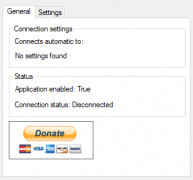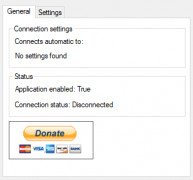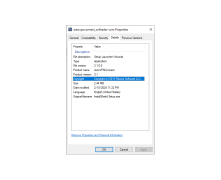AutoVPNConnect
Software that allows user to connect and stay connected to their VPN connection
Operating system: Windows
Publisher: Marius van Horssen
Release : AutoVPNConnect 3.1
Antivirus check: passed
AutoVPNConnect for Windows is a tool that is used automatically connect to your VPN (a virtual private network) instead of having to do it manually every time you long-on. It works with all virtual private network connections supported by Windows through the built-in VPN client and connects immediately once Windows is opened. By connecting automatically to your virtual private network, your system is better protected, and so is your private data. And it can be customized to work entirely in the background.
Why use a VPN? Virtual Private Networks work by hiding your IP address or making it appear as if you are in a location that you are not. This is helpful to avoid hackers, can reduce viruses, and allows you to access websites like Netflix and Hulu as if you are in another country. So if your favorite show is only released in America and you are in Italy, you can set up your VPN to look as if you are in New Jersey, and then you can access the TV show you want.
While you are working on your computer, AutoVPNConnect is monitoring your VPN connection, so if the connection is dropped, it will automatically attempt to re-establish it, so there is no lag. After you install AutoVPNConnection, the software will search your computer for a VPN config file. If you do not have one, it will ask you to select a VPN connection from the Configuration tab, and then you must enter your log-in ID and password. After that, every time you log into your computer, AutoVPNConnect will automatically connect to your selected VPN without any work on your end.
AutoVPNConnect for Windows only works with Windows 7 and Windows 8 and works with .NET Framework.
Easy to use and accessibleFeatures:
- Easy to use
- Straight forward
- Works in the background
- Functions automatically
- User-friendly
Needs .NET Framework for functionality
Requires a VPN config file or VPN connection from Configuration tab
PROS
Automatically connects to VPN upon startup.
Supports a variety of leading VPN providers.
CONS
No advanced features for professional users.
Inconsistent updates and support.