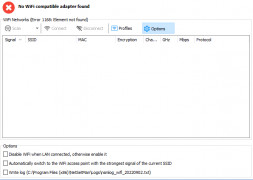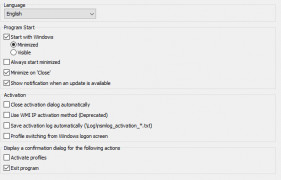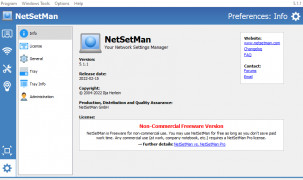NetSetMan
Software that manages your network settings efficiently and easily
Operating system: Windows
Publisher: NetSetMan GmbH
Release : NetSetMan 5.1.1
Antivirus check: passed
NetSetMan for Windows simplifies the daily process of changing system and network settings. It has been used by millions of people around the world by companies such as NASA, BOSCH, Spokane Transit, Bilfinger, Atlas Electronik, and many more. It has also been featured in many prominent publications such as PC Welt, PCM, PC World, CHIP, com!, PC Authority, and many more.
It can manage network and system settings such as IP addresses, network drives, printers, local area network settings. The non-commercial (private, at- home, student, etc.) version of this software is "freeware" (meaning there is no charge at all to use it), but there is a paid "Pro" version. The "Pro" version adds the ability for the software to be used commercially and also allows the easy management of your network domain and proxy settings. With this "Pro" version your license will never expire and you will get any/all updates immediately upon release and for free.
NetSetMan has been given excellent reviews and awards by publications such as Softpedia, Tucows, Snapfiles, and many more.
The software is available for download in 26 languages, including Chinese, Greek, Indonesian (Bahasa), and Turkish.
Allows easy and automatic changing of network and system settingsFeatures:
Management of...
- IP addresses
- Network drives
- Printers
- Wifi settings
- Computer name
- System settings
- Scripts
- Connections
- Command-line activation
- Administration
- Program execution
- Quicker access to frequently used portions of Windows
- Proxy settings
- Browser home page
- Work systems
- Network domain
Should have network connectivity
Ability to change system settings
PROS
User-friendly interface simplifies usage.
Includes valuable features like Workgroup and DNS settings.
CONS
The interface may seem outdated for some users.
Requires administrative privileges for full functionality.