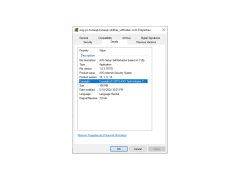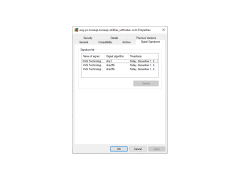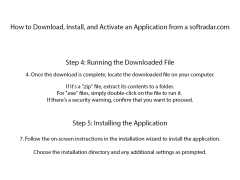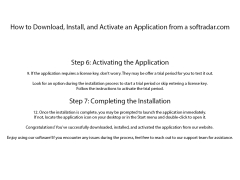AVG PC TuneUp (TuneUp Utilities)
Utility designed to clean up junk files and increase Pc system performance
AVG PC TuneUp is a comprehensive utility for optimizing the work of your computer. The program was originally called TuneUp Utilities. It was developed by the German company TuneUp Software GmbH. Later AVG Technologies acquired the rights to the utility.
The program contains tools for cleaning the browser and registry, removing non-working shortcuts, analyzing and correcting hard disk errors and restoring deleted files and optimizing the system. Plus, the utility has a built-in free updates module and supports synchronization with mobile devices on iOS and Android. There are several cleaning functions for the latter.
AVG PC TuneUp optimizes your computer's performance by cleaning the browser and registry, correcting disk errors and speeding up applications.
The Live Optimization module helps to control the OS automatically. If you don't think that a program works fast enough, you can add it to the exceptions. Or you can disable automatic optimization. Disk Cleaner module detects unnecessary elements and various "trash" in popular applications, including Skype, Steam, Nero, MS Word and many others.
In Turbo mode, the optimizer can instantly accelerate all applications, but only for a certain time. It depends on your system configuration. Saving mode allows you to choose from 3 types of energy consumption: manual, medium and maximum.
In some cases, the program may define standard applications and system files in the system as unnecessary. Before scanning, it is necessary to enter the settings menu, which is located in the upper right corner, and tick only the necessary checkboxes. If this is not done, the program will automatically defragment the disk and registry after clicking the "Scan" button.
After the first analysis of the system (it can be skipped) the main monitoring window with 5 tabs will appear. Here you can monitor the status of the system in the "Maintenance" mode, as well as delete individual temporary files and enable or disable the functions you need.
- Cleaning and defragmentation of the hard disk;
- deleting duplicate files;
- Live-optimization;
- deleting temporary browser files;
- control of energy consumption and productivity.
PROS
Easy to use interface.
Includes useful tools such as disk cleaner and file shredder.
CONS
Subscription price is relatively high.
Lacks one-click cleanup function.