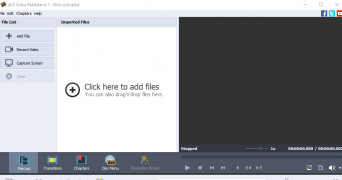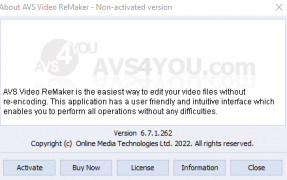AVS Video Remaker
by AVS4YOU Software
Software that can create and edit videos with a variety of effects
Operating system: Windows
Publisher: AVS4YOU Software
Release : AVS Video Remaker 6.3.1.230
Antivirus check: passed
- Transitions, fade-outs, and fades are very smooth. Video clips dissolve smoothly into one another, easily overlapping multiple video or image files and enhanced with frame by frame preview. This also applies to audio files. The decibel levels of the audio can be tweaked in conjunction with the video and image files so that the transition effects are complementary and synchronized. This type of editing can be done with minimal effort. Time is saved as the software scans the content to anticipate scene changes.
- The software offers over two hundred unique and remarkable effects. This includes texts and tiles which can add individualized messages; a music library to complement the product with different emotions and feelings; overlays and filters that are handcrafted and can enhance any scene; transitions and elements to take a video or image to the highest quality.
- Professional effects that bring the product up to major Hollywood studio-quality are very advanced editing features such as green screen to easily change the background and offer special effects using the Chroma Key tool; audio mixer for each individual track, pan, and zoom which can enhance still footage; advanced text editing including color, font and animation of text and titles; color tuning for both white balance and dynamic range, screen recording to easily capture the screen of both a computer and mobile device; an audio equalizer to fine-tune all audio including music; video stabilization to eliminate any issues with camera shake; split-screen to play different clips at the same time; and 3D Lut offering an opportunity to choose from color grading presets inspired by the popular film.
- Import can be achieved in almost any format. A project can be imported easily and shared with multiple options.
- Exporting and sharing of product is also very easy. VIdeo and images can be uploaded to social media, copied to DVD format, and are also compatible with smart devices using iOS and Android platforms. Many users stream products through web platforms and can save the content into Flash or WebM formats. Much content suing AVS is on popular web platforms such as YouTube, Facebook, Dailymotion, Flickr, and Dropbox.
Provides a complete line of software for digital audio, video, image and document processing.
Compatible with Windows operating system
At least 2 GB RAM required
Requires DirectX 9.0c or higher
CPU at 1.86 GHz or higher
At least 2 GB RAM required
Requires DirectX 9.0c or higher
CPU at 1.86 GHz or higher
PROS
Supports numerous video formats for easy editing.
User-friendly interface makes navigation simple.
Allows trimming, cutting, and merging of video clips.
User-friendly interface makes navigation simple.
Allows trimming, cutting, and merging of video clips.
CONS
Limited video editing features compared to other software.
No support for 360-degree or 3D video editing.
Interface is not user-friendly for beginners.
No support for 360-degree or 3D video editing.
Interface is not user-friendly for beginners.
AVS Video Remaker 6.2.1.225
(58.95 MB)
AVS Video Remaker 6.3.1.230
(60.06 MB)
AVS Video Remaker 6.7.1.262
(5.06 MB)
Rhys
In this software product, we edit the video. It has a lot of options. We can add audio, text and subtitles. It is very secure for windows. We can Zoom and also we can add 3D captions. We can transfer video from camcorders and video cameras to PC. It is useful for cut unwanted scenes from the captured video. This application is user-friendly.
Jack O********f
AVS Video Remaker is a powerful video editing tool that enables you to easily create professional-looking videos by cutting, splitting, merging, and rotating your video clips. It offers a wide range of features and tools, including a timeline editor, transitions and effects, audio editing, and encoding for multiple file formats. The software also supports batch processing, allowing you to quickly process multiple files at once.
Finlay Govern
AVS Video Remaker is very user friendly and offers great features. I found it to be quite intuitive and easy to use. It has a lot of useful options and settings to customize videos. The conversion speed is impressive and quality of the output is good. It supports many common video formats and can even burn DVDs and Blu-rays. You can easily join several files into one video and split a video into several parts. It does a great job of merging video files and cutting unwanted parts. The preview window and timeline make it easy to find and edit parts of the video.
Michael J********m
I had a really good experience with AVS Video Remaker, it was fairly intuitive and easy to use, although I did find that some of the advanced functions took a bit of getting used to.
Ross Bittel
The most important feature of this software is the ability to customize video files quickly and easily.