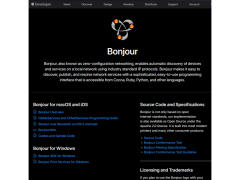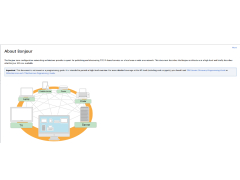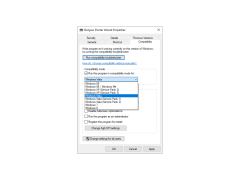Bonjour is a technology developed by Apple that automatically detects computers, services and equipment connected to local networks. Bonjour refers to Zero Configuration Networking, a set of technologies used to create IP networks that do not require configuration and installation of supporting servers. With Bonjour, devices on the network can detect each other without using either IP addresses or DNS servers. Bonjour includes a print wizard, system service and a plugin for Internet Explorer that allows you to find local web servers. Bonjour sends and receives packets via the UDP protocol (port 5353) - so if you use a firewall, you may need to open this port. The Bonjour system service runs in the background, monitoring network requests and caching the list of devices connected to the network. This allows you to quickly (almost instantly) find network devices and services. With Bonjour you can also print documents over the network.
Bonjour allows instant detection of devices and services on the same network without the need for IP addresses or DNS servers, simplifying network setup.
- Automatic detection of network services and devices;
- Print documents on network printers.
PROS
No configuration required, facilitating ease-of-use.
Supports many platforms including Windows, macOS, and Linux.
CONS
Could compromise security due to exposed services.
Limited customer support resources available.