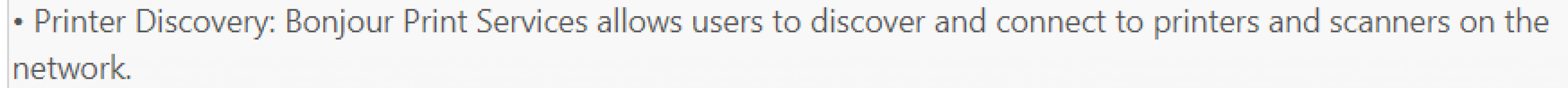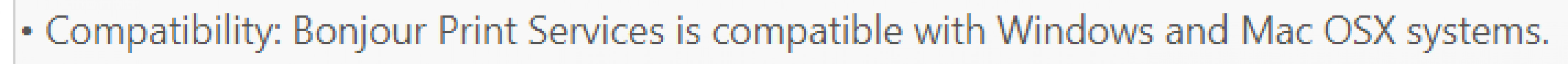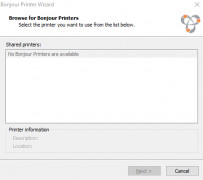Bonjour Print Services
by Apple Inc
Bonjour Print Services is a network printing solution that allows users to easily discover, setup, and manage printers on a local network.
Operating system: Windows
Publisher: Apple Inc
Release : Bonjour Print Services 2.0.2
Antivirus check: passed
Bonjour Print Services
Bonjour Print Services is a powerful, easy-to-use software solution that allows users to share printers and scanners over a local network. It works in conjunction with AirPrint, allowing users to print wirelessly from an iPhone, iPad, or Mac to any compatible printer. Bonjour Print Services provides an efficient way to manage printer sharing and printing needs.
Bonjour Print Services
• Printer Sharing: Users can share printers and scanners over a local network with Bonjour Print Services.
• AirPrint Support: Bonjour Print Services provides support for AirPrint, allowing users to print wirelessly from an iPhone, iPad, or Mac to any compatible printer.
• Printer Discovery: Bonjour Print Services allows users to discover and connect to printers and scanners on the network.
• Printer Configuration: Bonjour Print Services provides an easy way to configure printers and scanners.
• Network Management: Bonjour Print Services allows users to easily manage their network printers and scanners, as well as monitor their status.
• Security: Bonjour Print Services offers secure printing options.
• Compatibility: Bonjour Print Services is compatible with Windows and Mac OSX systems.
• Cost: Bonjour Print Services is available at a low cost.
Benefits
Bonjour Print Services provides users with an easy and efficient way to manage their network printers and scanners. The software allows users to quickly and easily share printers and scanners over a local network, and supports AirPrint for wireless printing from an iPhone, iPad, or Mac to any compatible printer. Bonjour Print Services also provides an easy way to configure and manage network printers and scanners, as well as secure printing options. The software is also cost effective, making it an attractive option for home and business users.
Bonjour Print Services is a powerful, easy-to-use software solution that allows users to share printers and scanners over a local network. It works in conjunction with AirPrint, allowing users to print wirelessly from an iPhone, iPad, or Mac to any compatible printer. Bonjour Print Services provides an efficient way to manage printer sharing and printing needs.
Bonjour Print Services
Bonjour Print Services allows users to easily discover and configure printers on a network.Features:
• Printer Sharing: Users can share printers and scanners over a local network with Bonjour Print Services.
• AirPrint Support: Bonjour Print Services provides support for AirPrint, allowing users to print wirelessly from an iPhone, iPad, or Mac to any compatible printer.
• Printer Discovery: Bonjour Print Services allows users to discover and connect to printers and scanners on the network.
• Printer Configuration: Bonjour Print Services provides an easy way to configure printers and scanners.
• Network Management: Bonjour Print Services allows users to easily manage their network printers and scanners, as well as monitor their status.
• Security: Bonjour Print Services offers secure printing options.
• Compatibility: Bonjour Print Services is compatible with Windows and Mac OSX systems.
• Cost: Bonjour Print Services is available at a low cost.
Benefits
Bonjour Print Services provides users with an easy and efficient way to manage their network printers and scanners. The software allows users to quickly and easily share printers and scanners over a local network, and supports AirPrint for wireless printing from an iPhone, iPad, or Mac to any compatible printer. Bonjour Print Services also provides an easy way to configure and manage network printers and scanners, as well as secure printing options. The software is also cost effective, making it an attractive option for home and business users.
Minimum System Requirements:
• OS: Mac OS X 10.11 or later
• Processor: Intel Core 2 Duo or later
• Memory: 2GB RAM
• Hard Disk Space: 500MB of free space
• Printer: Compatible with Bonjour Print Services
• Network: An active Wi-Fi or Ethernet connection
Recommended System Requirements:
• OS: Mac OS X 10.14 or later
• Processor: Intel Core i5 or later
• Memory: 8GB RAM
• Hard Disk Space: 1GB of free space
• Printer: Compatible with Bonjour Print Services
• Network: An active Wi-Fi or Ethernet connection
• OS: Mac OS X 10.11 or later
• Processor: Intel Core 2 Duo or later
• Memory: 2GB RAM
• Hard Disk Space: 500MB of free space
• Printer: Compatible with Bonjour Print Services
• Network: An active Wi-Fi or Ethernet connection
Recommended System Requirements:
• OS: Mac OS X 10.14 or later
• Processor: Intel Core i5 or later
• Memory: 8GB RAM
• Hard Disk Space: 1GB of free space
• Printer: Compatible with Bonjour Print Services
• Network: An active Wi-Fi or Ethernet connection
PROS
Allows for seamless network discovery of connected printers.
Automates configuration tasks, saving time.
Supports various printer models and brands.
Automates configuration tasks, saving time.
Supports various printer models and brands.
CONS
Limited compatibility with non-Apple devices and operating systems.
Requires frequent updates for optimal performance.
Lacks advanced customization settings for sophisticated users.
Requires frequent updates for optimal performance.
Lacks advanced customization settings for sophisticated users.
Bonjour Print Services 2.0.2
(5.18 MB)
Muhammad J.
1. Bonjour Print Services software is an easy to use and intuitive tool.
2. It supports a wide range of printers and offers a variety of features.
3. I found the installation process was straightforward and I was able to configure everything quickly.
4. The customer service was helpful in answering my questions and providing technical support.
5. I liked the fact that I could easily preview my documents before printing.
6. The software is also very economical and does not require a large investment to get started.
7. I was also impressed with the wide range of printing options that it offers.
8. The paper quality was also excellent and I was able to print high-quality documents.
9. The software was able to detect errors quickly and did not require any manual intervention.
10. The software also offers great integration with other applications and services.