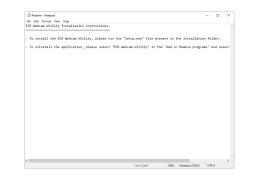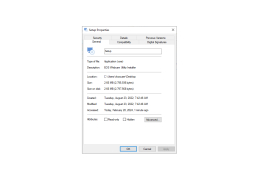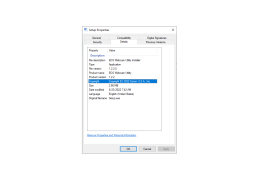Canon EOS Webcam Utility
Turns a Canon EOS into a high quality webcam using a USB cable
This works with windows 10 and 11 and works with your favorite streaming apps. This is compatible with 42 different Canon digital cameras and lets you record internally while streaming. The newer version adds support for EOS R3, R7, and R10 as well. This is a great device and is easy to set up for most users. The only people who would have trouble with it would most likely be the older generation. This is a great software for people to use when they do not know what their best option is for quality control on cameras too. They have other ways to talk about cleaning your HDMI and keeping up the quality through many online tips and submissions. Even on the website, you're able to make accounts, get help on your orders, and even look at the product resources guide for guidance.
I think that this software has a lot of potentials and that, overall, it is helpful. It generally unlocks webcam-like capabilities for EOS interchangeable lenses and PowerShot cameras. While there are still a fair amount of people who have questions on the use of this product, many people use sites like Reddit to ask all the questions that they need answering. There are also many beta versions for this device, and people need to know that there will be many product updates for the software in the future since it is still relatively new. This device and software combination has extremely high resolution, too so people can see what is going on in the picture without any sort of question or hesitation. I would get this product and recommend it to my friends who use cameras like this daily or are even photographers. This would be a software that I recommend for them without a doubt.
The Canon EOS Webcam Utility software provides high resolution, webcam-like streaming capabilities for various Canon cameras.
Compatible with 42 different Canon digital cameras.
Support for EOS R3, R7, and R10.
High-resolution display support.
PROS
Easy to install and use.
Supports wide range of Canon camera models.
CONS
Lacks advanced features like zoom or filters.
Only compatible with specific models.
Jude
Canon offers kits for video conferencing and livestreaming that are designed to improve communication with your loved ones and colleagues. These premium USB video conferencing kits are compatible with EOS and Power Shot cameras providing you with high quality video meetings and gaming sessions. Canon provides kits that come with setup instructions, including downloading the EOS Webcam Utility software, connecting the camera to a power source and positioning it on a tripod. By using the USB kits you can transform these cameras into webcams for integration with conferencing and streaming platforms. The step by step setup process involves turning on the camera, selecting movie mode, connecting via USB cable and adjusting video settings accordingly. Canons streaming camera kits such as the EOSM50 Interchangeable Lens Video Conferencing Kit and EOSM50 Mark II USB kit elevate the image quality for livestreaming sessions and video calls. The official release of Canons EOS Webcam Utility software for Windows further enhances compatibility by expanding the list of supported cameras while allowing for recording during streaming to ensure image quality during post production editing. In addition, With the release of the EOS Webcam Utility software, you can turn your compatible Canon camera into a webcam simply using a USB cable.
Wed, Feb 7, 2024