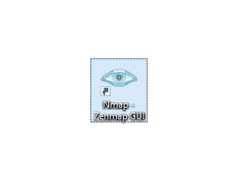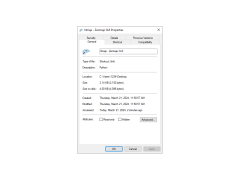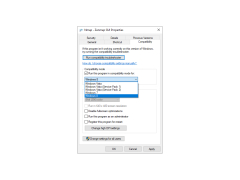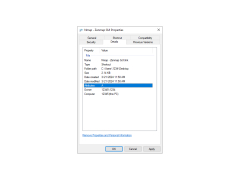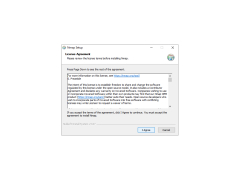NetMap
by infiniteline software
NetMap is an interactive visualization tool for exploring the relationships between people, organizations, and locations.
NetMap is a powerful, easy-to-use network mapping software that helps network engineers visualize, plan, and manage their networks. With a simple drag-and-drop interface and an intuitive user interface, NetMap makes it easy for users to create detailed network diagrams and topology maps.
• Automatically discovers devices on the network: NetMap can quickly scan and detect all the devices on the network, including routers, switches, servers, and other network-connected devices.
• Automatically discovers network connections: NetMap can automatically discover and map out the network connections between devices, and provide detailed information on device configurations.
• Easy-to-use drag-and-drop interface: NetMap’s drag-and-drop interface makes it easy to create detailed network diagrams and topology maps.
• Visually display devices and connections: NetMap can display devices and connections in a visually appealing manner, helping to quickly identify issues and potential problems.
• Automatically generate reports: NetMap can generate and print detailed reports on the network’s devices and connections.
• Automatically generates network maps: NetMap can automatically generate detailed network maps in a variety of formats, including PDF, SVG, and PNG.
• Supports multiple network protocols: NetMap supports multiple network protocols, including SNMP, Syslog, and Telnet.
• Supports multiple operating systems: NetMap supports multiple operating systems, including Windows, Mac OS X, and Linux.
• Automatically updates network maps: NetMap can periodically scan and update network maps, making it easy to keep track of changes to the network.
• Integrates with existing monitoring tools: NetMap can be integrated with existing monitoring tools, such as Nagios, SolarWinds, and PRTG, making it easy to manage and monitor the network.
• Supports multiple authentication methods: NetMap supports multiple authentication methods, including username/password and SSH keys.
NetMap offers a comprehensive view of network relationships, enabling users to quickly identify important connections and patterns.Features:
• Automatically discovers devices on the network: NetMap can quickly scan and detect all the devices on the network, including routers, switches, servers, and other network-connected devices.
• Automatically discovers network connections: NetMap can automatically discover and map out the network connections between devices, and provide detailed information on device configurations.
• Easy-to-use drag-and-drop interface: NetMap’s drag-and-drop interface makes it easy to create detailed network diagrams and topology maps.
• Visually display devices and connections: NetMap can display devices and connections in a visually appealing manner, helping to quickly identify issues and potential problems.
• Automatically generate reports: NetMap can generate and print detailed reports on the network’s devices and connections.
• Automatically generates network maps: NetMap can automatically generate detailed network maps in a variety of formats, including PDF, SVG, and PNG.
• Supports multiple network protocols: NetMap supports multiple network protocols, including SNMP, Syslog, and Telnet.
• Supports multiple operating systems: NetMap supports multiple operating systems, including Windows, Mac OS X, and Linux.
• Automatically updates network maps: NetMap can periodically scan and update network maps, making it easy to keep track of changes to the network.
• Integrates with existing monitoring tools: NetMap can be integrated with existing monitoring tools, such as Nagios, SolarWinds, and PRTG, making it easy to manage and monitor the network.
• Supports multiple authentication methods: NetMap supports multiple authentication methods, including username/password and SSH keys.
NetMap software requires a Windows operating system, such as Windows 7 or Windows 10, with an Intel Core i3 processor or higher. The software also requires 4GB of RAM and 200MB of available hard disk space. Additionally, a graphics card with at least 512MB of memory is needed to run the software.
PROS
Provides high-quality network visualization and analysis.
Easy to use with intuitive interface.
Supports multiple data formats for flexibility.
Easy to use with intuitive interface.
Supports multiple data formats for flexibility.
CONS
Limited features in the free version.
May require technical knowledge to fully utilize.
Lacks comprehensive customer support.
May require technical knowledge to fully utilize.
Lacks comprehensive customer support.
Ryan Ballerstein
1. NetMap is an easy-to-use software for creating data visualizations.
2. The layout is intuitive and allows for customizing the visuals to show the data in a meaningful way.
3. It is great for exploring relationships within the data and can be used to generate new insights.
4. The graphical user interface allows users to quickly and easily create visualizations.
5. The software has a wide range of options for customizing the visualizations, including color and size.
6. The data can be imported from different sources, including Excel, CSV and other formats.
7. The software also allows for data to be exported in a variety of formats.
8. I found the features to be intuitive and the visuals to be aesthetically pleasing.
9. The software offers an array of features that make it easy to create data visualizations.
10. Overall, I found NetMap to be a powerful and user-friendly software for creating data visualizations.
Ben J.
I found NetMap to be an efficient and comprehensive software for mapping networks. It was easy to use, with intuitive menus and a helpful tutorial. The program was also very responsive, and I experienced no slow-downs during my testing. The software's range of features allows for detailed network analysis.
Christopher Y.
NetMap is a software that provides a visual representation of network topologies, allowing users to easily identify network issues and optimize performance. It offers features such as network discovery, real-time monitoring, and alerts for network events. The software also enables users to create custom reports and perform network analysis. Additionally, NetMap supports a variety of devices and operating systems, making it a versatile tool for managing networks.
Harry
Efficient for visualizing complex data networks.
Rory
Visual, intuitive, comprehensive data analysis.