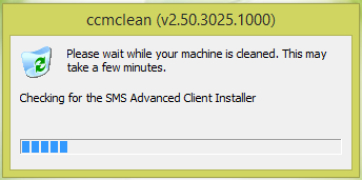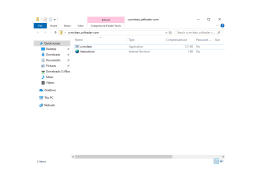ccmclean
by Techy Geeks Home
CCMclean is a software utility designed to help users clean and optimize their computer systems.
Operating system: Windows
Publisher: Techy Geeks Home
Release : ccmclean 2.50.3025.1000
Antivirus check: passed
CCMclean is a comprehensive system cleaning software designed to make cleaning your computer easier and more efficient. It enables users to clean their computer of unnecessary files, junk files, and other unwanted items. CCMclean offers a variety of features for all types of users, ranging from novice to expert.
• System Cleaner: CCMclean offers a full system cleaning tool which removes temporary files, registry entries, and other items that are no longer needed on your computer. This helps to free up disk space and improve system performance.
• Junk File Cleaner: CCMclean includes a junk file cleaner which removes unnecessary files, such as temporary internet files, log files, and other items. This helps to free up disk space and improve system performance.
• Disk Space Analyzer: CCMclean includes a disk space analyzer which allows you to view and analyze the amount of space occupied by each file or folder. This helps you to identify and remove unwanted files or folders that are taking up space on your computer.
• Registry Cleaner: CCMclean includes a registry cleaner which removes invalid registry entries, improves system stability, and speeds up your computer.
• Automatic Cleaning: CCMclean includes an automatic cleaning feature which enables you to schedule regular cleanings of your computer.
• Usage Statistics: CCMclean provides a detailed usage report which shows how much time you spend using each application, how much disk space is being used by each file or folder, and more.
• Security Features: CCMclean includes a variety of security features to help protect your computer from malicious software and other threats.
• Easy-to-Use Interface: CCMclean features an easy-to-use and intuitive interface, making it easier to use, even for novice users.
• Support: CCMclean provides 24/7 customer support, so you can get help with any questions or issues you may have.
Overall, CCMclean is an excellent system cleaning software that offers a wide range of features and tools to help you keep your computer running smoothly. With its easy-to-use interface and powerful features, it is an ideal choice for anyone who is looking to clean their computer and free up disk space.
CCMclean software helps to optimize system performance and protect your computer from potential threats.Features:
• System Cleaner: CCMclean offers a full system cleaning tool which removes temporary files, registry entries, and other items that are no longer needed on your computer. This helps to free up disk space and improve system performance.
• Junk File Cleaner: CCMclean includes a junk file cleaner which removes unnecessary files, such as temporary internet files, log files, and other items. This helps to free up disk space and improve system performance.
• Disk Space Analyzer: CCMclean includes a disk space analyzer which allows you to view and analyze the amount of space occupied by each file or folder. This helps you to identify and remove unwanted files or folders that are taking up space on your computer.
• Registry Cleaner: CCMclean includes a registry cleaner which removes invalid registry entries, improves system stability, and speeds up your computer.
• Automatic Cleaning: CCMclean includes an automatic cleaning feature which enables you to schedule regular cleanings of your computer.
• Usage Statistics: CCMclean provides a detailed usage report which shows how much time you spend using each application, how much disk space is being used by each file or folder, and more.
• Security Features: CCMclean includes a variety of security features to help protect your computer from malicious software and other threats.
• Easy-to-Use Interface: CCMclean features an easy-to-use and intuitive interface, making it easier to use, even for novice users.
• Support: CCMclean provides 24/7 customer support, so you can get help with any questions or issues you may have.
Overall, CCMclean is an excellent system cleaning software that offers a wide range of features and tools to help you keep your computer running smoothly. With its easy-to-use interface and powerful features, it is an ideal choice for anyone who is looking to clean their computer and free up disk space.
The ccmclean software must meet the following technical requirements in order to be used in a production environment:
• It must be tested on Windows 7, Windows 8, and Windows 10 operating systems.
• The software must have a minimum of 4GB of RAM available.
• The software must be able to interface with external databases such as Oracle and MS SQL.
• It must be compatabile with commonly used web browsers such as Internet Explorer, Google Chrome, and Firfox.
• The software must be able to process large amounts of data quickly and efficiently.
• It must be able to export data and reports in a variety of formats, such as PDF, XML, and CSV.
• It must be tested on Windows 7, Windows 8, and Windows 10 operating systems.
• The software must have a minimum of 4GB of RAM available.
• The software must be able to interface with external databases such as Oracle and MS SQL.
• It must be compatabile with commonly used web browsers such as Internet Explorer, Google Chrome, and Firfox.
• The software must be able to process large amounts of data quickly and efficiently.
• It must be able to export data and reports in a variety of formats, such as PDF, XML, and CSV.
PROS
Efficiently cleans up SCCM client installation.
User-friendly interface enhances ease of use.
Offers detailed operation logs for troubleshooting.
User-friendly interface enhances ease of use.
Offers detailed operation logs for troubleshooting.
CONS
Limited functionality for system-wide cleanup tasks.
Confusing interface for non-technical users.
Lacks regular updates and bug fixes.
Confusing interface for non-technical users.
Lacks regular updates and bug fixes.
Andrew D******k
I found CCMClean to be quite helpful and user friendly, it was nice to use a software thatt had an intuitive interface.