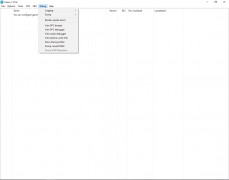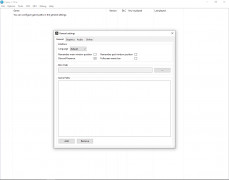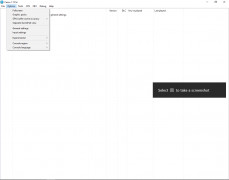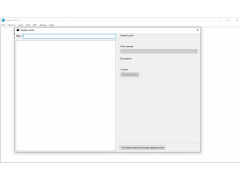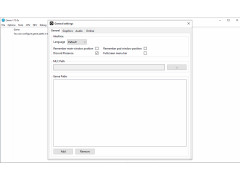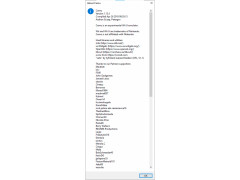Cemu - Wii U emulator
Cemu - Wii U emulator for Windows is a software product that allows you to run the Nintendo application games on a PC platform with high quality and resolution.
Operating system: Windows
Publisher: cemu.info
Release : Cemu - Wii U emulator 1.15.5
Antivirus check: passed
Cemu -Wii U emulator is a software application that was developed to run on a computer. This software also will provide you with the capability to customize some particular areas such as graphics, language, resolutions, etc.. Changing the settings allows for the customer to have a similar video console game graphics and resolution feel. The software is constantly updating its specification in order to provide a platform without glitches and keep the optimum graphical design aspects to features the customers are using to already seeing and using. Cemu supports various disc image file formats. The application additionally allows you to change some of your computer settings to support the play of the game right within the game. The Cemu Wii U emulator application requires your computer to have a minimum of 4GB of RAM. The application also requires you to have graphics with OpenGL 4.0 support. When using the game you additionally have the capability to be able to choose the type of controller you would like to use between the DRC (GamePad), Pro Controller and Classic Controller.
Features:
- Windows 7 (x64) or above
- Minimum of OpenGL 4.1 (4.6 is used if available)
- Minimum of RAM: 4 GB min, 8 GB or more recommended
- Microsoft Visual C++ 2017 X64 Redistributable: vc_redist.x64.exe
The graphic design that is supported by the application emulator is NVIDIA GPU and AMD GPU
This software not only allows you to play your Wii U games on your PC but additionally allows you to enhance graphics and resolution.
If you are looking for a way to continue to play your fun Wii U games but in your PC form, then this is the application for you. This application is constantly being updated to optimize the experience for its customers. The application was built to be customizable to just the right areas that matter to the gamer. The graphics, resolution, and customized options allow the performance of the games to give you similarly enhanced optimization as the Wii U.
At least 4GB of RAM, 8GB recommended
Windows 7 (x64) or above
Microsoft Visual C++ 2017 X64 Redistributable installed
PROS
Supports HD resolutions, improving game visuals.
Regularly updated for optimal performance and compatibility.
CONS
Limited compatibility with Wii U games.
Complex setup and configuration process.
James
Are you a fan of the Nintendo application games? If your answer is positive, it’s time to get Cemu -Wii U emulator.
Sun, Dec 17, 2023
This app appeared on the app market in 2015 and quickly became famous among gamers who valued it for high quality and resolution. Still its users find these features quite impressive. And the constant updates really help the app to avoid most glitches.
The program allows you to customise such areas as its resolutions, graphics language and others. Though, some might complain that the app requires quite powerful hardware and the interface is not very intuitive, still, if you want to have some fun playing the Nintendo application games, you should definitely check out Cemu -Wii U emulator. You probably won’t be disappointed!