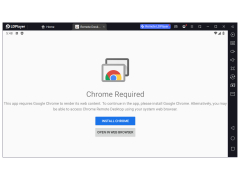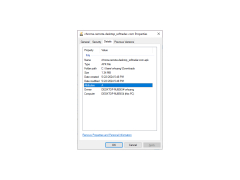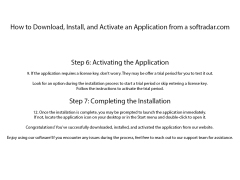Chrome Remote Desktop
make the user to secure access of our computer from mobiles and Tablets and other computers, with Safe and Free of Cost
Chrome Remote Desktop is a seamless remote desktop app. To use the app we need internet speed at a good rate, then download it, and make you're Gmail sign-in. Choose the name of the computer because the need to access we need to from another remote place we need and the next step is to set up a security pin which comes with 6 digits. Then you can see the network which is active or offline.
Security of the data and location information was kept very confidentially also this is because chrome is from google side product so that we can trust this software at higher than others. we no need to pay this is coming for free. There was also sometimes we can transfer data.
Features:
Chrome Remote Desktop is completely platform friendly which is irrespective of Linux, Windows, Mac. Also support chromeBook, This Comes with Free , no need to pay.
- Easier access than running the app
- Great service very reliable and simple to set up
- support mobile with a separate app
- Free of Cost
- Cross-platform support
- support file transfer
- There was some lag will happen while file transfer
- Linux system may cause problems, need more fixed
- Need extra features like anyDesk and TeamViewer
PROS
Supports cross-platform use: Windows, Mac, Linux, and Chromebook.
Easy to install and use, with reliable connection.
CONS
No direct file transfer option.
Lacks advanced features like multi-monitor support.
Oscar
Chrome Remote Desktop is a free application developed by Google that allows you to remotely connect and control your devices from anywhere. It works on operating systems including Windows, Mac, Android and iOS providing an experience for accessing computers and laptops internationally. This application is particularly useful for assistance and support purposes. To get started, you can simply sign into your Google account, choose a name and PIN for their device and follow the installation process. With its easy to use controls and different viewing modes such as screen or scale to fit, you can efficiently manage your remote connections with minimal delay. Moreover the mobile app extends this functionality to handheld devices allowing users to control desktop utilities, initiate downloads and manage files while on the move. While there are several software options in the market, Chrome Remote Desktop stands out due to its user friendly interface that works across different platforms while ensuring a secure connection. It has become a choice, for those seeking remote access and management solutions. This freeware was published in 2011 and has since received significant updates that increased the number of users.
Sat, Feb 3, 2024