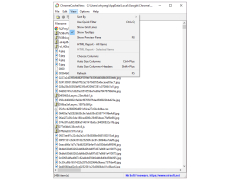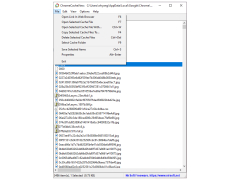ChromeCacheView
by Nir Sofer
Free utility for windows providers
ChromeCacheView is a small, portable application that scans the cache folder in Google Chrome and displays all the cached files in one list. The list is accompanied by detailed information and can be exported in whole or in part to a text file or Excel spreadsheet.
The program is very small in size and does not require installation. At startup, the cache files are automatically imported. You can save a list of files, copy the files themselves, or even extract a separate list of URLs. ChromeCacheView supports command line management for advanced users and administrators.
The main benefit of using ChromeCacheView is its ability to comprehensively display and manage cached files from Google Chrome, enhancing browser efficiency.
Operating System: Windows XP/Vista/7/8/10
Free disk space for installation and data processing
Google Chrome must be installed and used
Free disk space for installation and data processing
Google Chrome must be installed and used
PROS
Easy to navigate and user-friendly interface.
Allows for quick cache viewing.
No installation required, portable software.
Allows for quick cache viewing.
No installation required, portable software.
CONS
Cannot retrieve data from encrypted HTTPs sessions.
UI is not user-friendly.
Limited compatibility with older versions of Windows.
UI is not user-friendly.
Limited compatibility with older versions of Windows.
Ethan Z********c
ChromeCacheView is a small utility that reads the cache folder of Google Chrome web browser, and displays the list of all files currently stored in the cache. For each cache file, the following information is displayed: URL, Content type, File size, Last accessed time, Expiration time, Server name, and more.
Cole U********w
ChromeCacheView is a great utility for viewing the contents of the Google Chrome web browser cache. It is simple to use and provides detailed information about each cache file. The interface is intuitive and easy to navigate. It allows you to sort the cache files by different criteria and find the ones you are looking for. I like that it shows the size, type, last access time and other information about each file. It also supports multiple profiles and the ability to export the list of cache files. Overall, I found it to be a reliable and efficient tool.
Benjamin Pirrotta
ChromeCacheView is a really usefull sotware for quickly viewing the cached files stored in Chrome's cache folder, though it can be tricky to navigate at time.
Blake P.
ChromeCacheView is a software that allows you to view and extract the contents of the cache folder of Google Chrome web browser. It provides a user-friendly interface and supports the preview of multimedia files, such as images and videos, directly within the program. Additionally, it enables you to export cache items to various file formats, including HTML, CSV, and XML. The software can be useful for forensic investigations, website development, or for recovering accidentally deleted files. Overall, ChromeCacheView is a useful tool for managing and examining the cache files of Google Chrome.
Theo
Efficient tool for viewing, extracting cached files.
Ryan
Displays and exports Chrome cache.