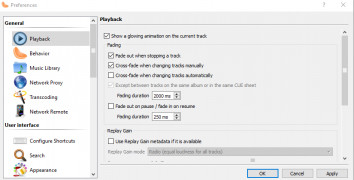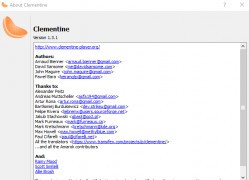Clementine Player
A personalized music player which lets users modify and customize the interface
Operating system: Windows
Publisher: David Sansome
Release : Clementine Player 1.3.1
Antivirus check: passed
Clementine Player offers the benefit of having an interface that allows users to play music in an appealing window. It gives you the ability to customize and modify the theme and other features of the layout so that you are not stuck listening to music in a bland and boring interface of another program. It also comes with the integration of a lot of features such as coming integrated with cloud storage and streaming services, as well as other features.
Clementine Player has built-in compatibility for podcasts and other subscriptions. It also comes with a variety of other features; in that, it is a cross-platform player and replaces such players as Windows Media Player, among others. It also does come with cloud storage and streaming service support so that you not only have access to your own library files, but you can stream and bring music from external sources as well. These features make it a gold program to me, and it also comes with a search function to play songs that may be uploaded to Google Drive and Dropbox, which is an amazing feature, as it does not require you to download them first.
Clementine Player lets users play audio CDs and do other things such as use smart playlists and other playlists such as dynamic. It also lets users transcode music files through various formats and works with a wide variety of platforms. It also shows lyric and other information such as about who is the singer, and also comes with a new feature that is called MusicBrainz. This feature lets the user apply tags to different files to their library with ease. It lets users download and apply their own art of their choosing from external sources.
Allows users to work with different platforms, streaming services, and comes with several customizationsFeatures:
- Music player
- Integrated with cloud storage and streaming services
- Transcode music
- Shows lyrics and artist information
- Customize and modify player
At least 512 MB of RAM
Minimum 100 MB free disk space
Internet connection for streaming and cloud services
PROS
Supports a wide range of audio formats and online streaming services.
Provides smart and dynamic playlists, with lyrics and artist info features.
CONS
Occasionally crashes or freezes during usage.
Interface seems outdated and could improve its usability.