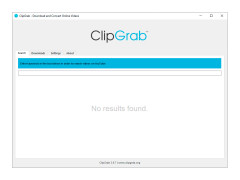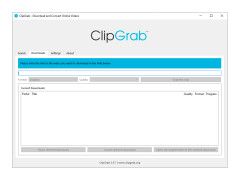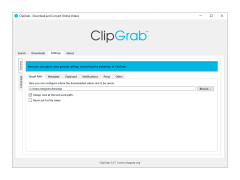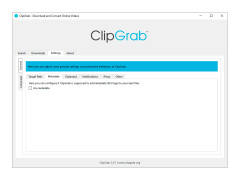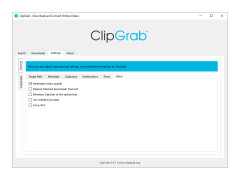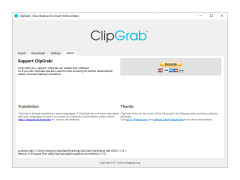ClipGrab
A multi-platform software package for downloading videos from popular websites
ClipGrab is a free download manager for videos from media hosting and other online services that do not allow you to download files. The application supports several dozen of the most popular media resources on the Internet.
The program has a search line, using which you can use the name or tags to find the desired video on the network without using a browser. You can also use your web browser to search for videos by copying the url link of the page where the desired video is located and copying it to the clipboard. Then the program will automatically intercept it, recognize and start downloading the file. It is worth noting that the program downloads files quickly enough, even when downloading large HD-rollers or several simultaneous downloads.
ClipGrab offers the convenience of searching for, downloading, and converting videos from dozens of popular online sources, all in a single application.
Before downloading the video ClipGrab offers the user to choose the video quality settings (360p, 480p, HD 720p) and file format (MPEG4, WMV, OGG Theora, OGG Vorbis). In addition, the program allows you not only to download original files, but also to convert them to different formats. Conversion takes place right in the process of downloading the file, at the end of which the user receives the finished clip in the selected format. The application's tools also include an option to extract the audio track from the video and save it as a separate audio file. To do this, use the following conversion options: MP3 (audio only) or OGG Vorbis (audio only).
ClipGrab has a flexible setup system that allows you to configure the application in detail. The program options allow you to specify a new folder for saving uploaded files, set up settings for working with the clipboard, set up the work of the proxy server, work with file metadata, as well as the behavior of downloads, the order of notifications and much more.
Internet connection is required for access to online video content.
Sufficient storage space for downloading and converting files.
Proxy server setup for international content access.
PROS
Includes a handy search function for videos.
Offers format conversion options including MP4, MP3, and FLV.
CONS
Occasional crashes reported during downloads.
May install unwanted software during setup.
Leon
ClipGrab is a video download manager. It can download videos from YouTube, Vimeo, Dailymotion, etc.
Tue, Jan 30, 2024
ClipGrab also works with Apple devices. Users can also export the videos to other devices. They can choose the video quality before downloading them.
Currently, this tool supports Windows, Linux, and MacOS operating systems. This tool can also convert videos. It can convert videos to MPEG4, MP3, or other popular formats. The official website has some specific FAQ which comes in handy if anyone faces any difficulties with this application.
Therefore, users use this application frequently as this lightweight application can become useful in a lot of scenarios.