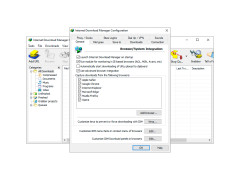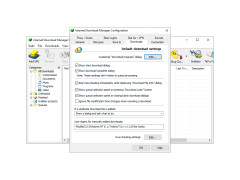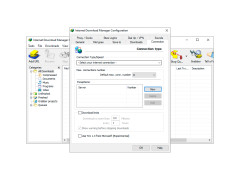Internet Download Manager (IDM)
A software that improves download speeds
Operating system: Windows
Publisher: Tonec Inc.
Release : Internet Download Manager (IDM) 6.35-build-5
Antivirus check: passed
Internet Download Manager is a free download utility program that helps you improve the download speed of your files. Users can expect their download speeds to increase up to five times their usual speeds. Nowadays, almost everything is consumed digitally, and your average 30-minute television show can take upwards of an hour to download. Internet Download Manager cuts that 60 minute times down between 5 to 10 minutes. The program really shines for those who spend a lot of time online or like to have immediate access to things on their computers. Online gamers are just one of the biggest fans of Internet Download Manager because a single game download can take up to three full hours to download.
Features:
- Download files up to 5 times faster
- Resume and schedule downloads
- Download error recovery
- User friendly
- Supports all popular browsers
- Supports for Windows Vista, 7, & 8.1
Internet Download Manager is filled with a number of useful features that make this one of (if not the best) download utility software on the planet. My personal is the ability to resume downloads. If you're a gamer like me, nothing annoys you more than needing to dedicate a large portion of time to a download while trying to do other things. Due to Internet Download Manager's versatility, I can stop downloading at any time and pick up where I left off. The software even has an error recovery system that allows you to resume a download you would have lost due to a power outage or loss of internet service!
Complete downloads up to five times faster than standard downloads!
The program is a very small 8.3mb and can be put on your computer in minutes. The software is compatible with all major internet browsers like Firefox, Chrome, and Internet explorer. That means you can add Internet Download Manager to your browser add ons so that the program only works when you download a file. If you want, you can even schedule downloads for times that are convenient for you. A great example is having Internet Download Manager select a file you wish to download, and get it while you're asleep, and be available when you get up. It's that simple. Website owners can also benefit from Internet Download Manager because it supports FTP and proxy servers. It can also navigate firewalls authorizations and cookies. Nothing is too much to handle with this program, and I'd recommend it to anyone that downloads music, movies, or games. The program being free is just the icing on the cake.
Windows 7 or later
PROS
Supports all popular browsers and applications.
Resumes unfinished downloads from where they stopped.
CONS
Requires frequent updates for smooth operation.
Only offers a 30-days free trial period.