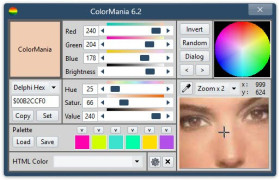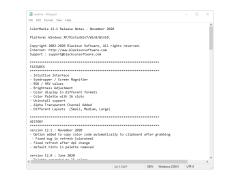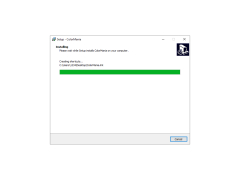Operating system: Windows
Publisher: BlackSun Software
Release : ColorMania 6.2
Antivirus check: passed
ColorMania is a free software program designed for professional color palette definition and designed specifically for the needs of Windows artists, software developers and web designers. ColorMania allows you to identify, view, verify and assign colors, which is especially important when designing unique application designs.
The convenient and intuitive interface of the program will allow you to easily operate any color schemes. The program supports all popular color models and, thanks to the screen magnifier, allows you to accurately determine the color code of the shade of any pixel on the screen. By using the sliders in RGB and HSL, you can select colors in detail and save them in custom color palettes sorted by different colors. The magnifying glass (color grabber) can work on the principle of color averaging with a base of 3x3 or 5x5 pixels, which allows you to quickly find the desired color shade. You can also adjust the brightness and saturation of the selected hue in the menu.
ColorMania enhances precision in color selection and palette creation for artists and designers, optimizing their workflow and product quality.
In addition to the popular color models, ColorMania also works with other color palettes, which allows you to use the program in combination with professional graphics programs (for example, Photoshop or GIMP) and use in various areas (web programming, design, printing, etc.). The program can be used for offline color selection, as well as included in the color scheme selection dialog in font managers and text effect programs.
- works with the most popular color formats (color codes HTML, C++, Delphi Hex, RGB, HSV, CMY, CMYK, HLS);
- is compatible with graphics programs and editors (Adobe Photoshop, Powerbuilder, GIMP, etc.);
- interactively changes the RGB and HSV values;
- the function of the screen magnifier (color grabber);
- the ability to save a custom color palette;
- a user-friendly and intuitive interface;
- the program icon can be added to the tray.
PROS
User-friendly with intuitive interface.
Includes eye-dropper tool for easy color matching.
CONS
No support for uploading custom colors.
Interface can be confusing for beginners.