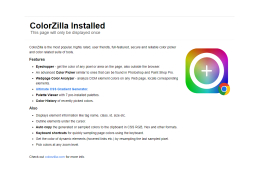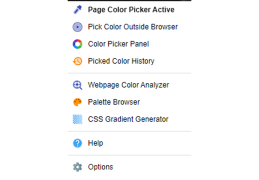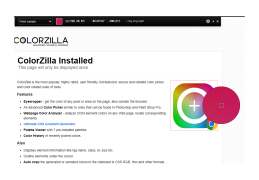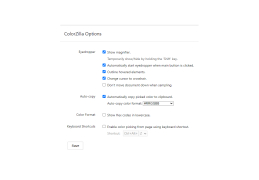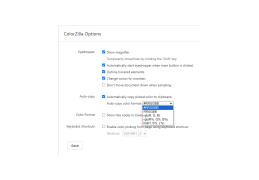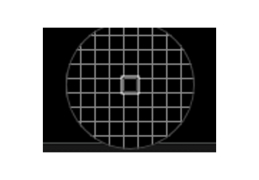ColorZilla is a convenient tool for web developers and designers, allowing you to recognize the color code of any pixel or group of pixels on any open web page. The program is implemented as an extension for browsers Google Chrome and Mozilla Firefox.
With the help of ColorZilla you can quickly learn the color of any element of the design of your favorite site, without leaving your browser. Besides the use of the selected color in your projects, it can also be useful if you need to know the exact color regardless of the monitor, in case the latter is not calibrated.
ColorZilla allows web developers and designers to identify and use the color code of any pixel on a webpage quickly.
To start working with the tool is very simple, just click on the ColorZilla icon in your browser. After that a drop-down menu will appear, through which you can access the different functions of the program. If you move the cursor out of the menu, a color panel with hexadecimal (HEX) and RGB representation and additional information about the size of the selected item appears at the top of the browser, and the cursor changes to a cross. To select an item, you need to hover over it and click with the left mouse button. The HEX color value will be copied to the clipboard and the color will be saved in the history of the selected colors in Picked Color History. Right-clicking on the tool finishes working with it.
The main functions of the program are available via the drop-down menu:
Page Color Picker is the main tool of the program for color selection, the nearest analogue is the Pipette tool, which is universal for most graphic editors;
Color Picker is a visual color selection tool that presents a palette of colors with color gradations, where you can change the selected color, change the brightness and place the color in the archive;
Copy to Clipboard - allows you to copy a color value to the clipboard, you can choose from several color views: RGB in absolute values, such as rgb(238, 238, 238), RGB as a percentage, rgb(93%, 93%, 93%), HSL, hsl(0, 0%, 93%) and HEX (#EEEEEEEE);
Picked Color History - all selected colors are saved here;
Webpage Color Analyzer is a utility that shows all colors used on a web page;
as well as a few other tools.
If necessary, you can set up a hotkey to call the program quickly.
- getting the color of any pixel in the browser window;
- very easy to operate;
- working in Google Chrome and Mozilla Firefox browsers;
- displays all the colors used in the web page;
- to save the selected colors;
- displaying additional information about the selected item (tag name, class, identifier and size);
- Automatically copies HEX color values to the clipboard;
- possibility of copying colors to the buffer in several views (RGB, HSL, HEX, etc.)
- the ability to assign a hotkey;
- the possibility of choosing the color in dynamic and Flash elements.
PROS
Integrated into browser for easy access and usage.
Contains color history of recently picked colors.
CONS
May experience occasional inconsistencies in color precision.
Not available for all web browsers, reducing universality.