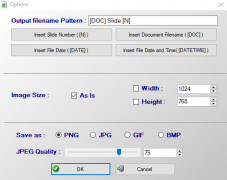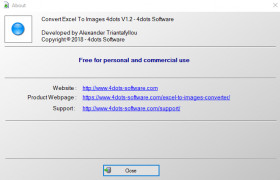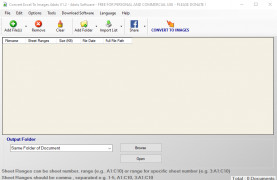Convert Excel to Images 4dots
by 4dots Software
4dots Software's Excel to Images is a fast and efficient tool that allows you to easily convert Excel spreadsheets to images in various formats.
Operating system: Windows
Publisher: 4dots Software
Release : Convert Excel to Images 4dots 1.2
Antivirus check: passed
Convert Excel to Images 4dots Software
Convert Excel to Images 4dots Sftware is a free Excel to image converter that allows users to quickly and easily convert Excel spreadsheets to various image formats. The software supports a range of image formats such as PNG, BMP, GIF, TIF and JPG. With this software, users can easily convert their Excel spreadsheets to images, which can then be used for a variety of purposes such as webpages, presentations, reports, etc.
The Convert Excel to Images 4dots Software offers a range of features that make it easy to convert Excel spreadsheets to images.
• Supports a range of image formats including PNG, BMP, GIF, TIF and JPG.
• Easily convert Excel spreadsheets to images for use in webpages, presentations and reports.
• Supports multiple pages and columns in Excel spreadsheets.
• Ability to add text, watermarks and other images to the converted images.
• Ability to resize, crop and rotate images.
• Ability to adjust image compression, size and quality.
• Ability to add borders to images.
• Ability to save converted images to a variety of locations.
• Ability to set default conversion settings.
• Supports batch conversion of Excel spreadsheets.
• Easy to use user interface.
• Free to download and use.
Conclusion
Convert Excel to Images 4dots Software is an easy to use free Excel to image converter. The software supports a range of image formats and offers a range of features that make it easy to convert Excel spreadsheets to images. The software is free to download and use and is a great tool for anyone looking to convert their Excel spreadsheets to images.
Convert Excel to Images 4dots Sftware is a free Excel to image converter that allows users to quickly and easily convert Excel spreadsheets to various image formats. The software supports a range of image formats such as PNG, BMP, GIF, TIF and JPG. With this software, users can easily convert their Excel spreadsheets to images, which can then be used for a variety of purposes such as webpages, presentations, reports, etc.
Convert Excel to Images 4dots Software allows you to quickly and easily create high quality images from your Excel spreadsheets.Features:
The Convert Excel to Images 4dots Software offers a range of features that make it easy to convert Excel spreadsheets to images.
• Supports a range of image formats including PNG, BMP, GIF, TIF and JPG.
• Easily convert Excel spreadsheets to images for use in webpages, presentations and reports.
• Supports multiple pages and columns in Excel spreadsheets.
• Ability to add text, watermarks and other images to the converted images.
• Ability to resize, crop and rotate images.
• Ability to adjust image compression, size and quality.
• Ability to add borders to images.
• Ability to save converted images to a variety of locations.
• Ability to set default conversion settings.
• Supports batch conversion of Excel spreadsheets.
• Easy to use user interface.
• Free to download and use.
Conclusion
Convert Excel to Images 4dots Software is an easy to use free Excel to image converter. The software supports a range of image formats and offers a range of features that make it easy to convert Excel spreadsheets to images. The software is free to download and use and is a great tool for anyone looking to convert their Excel spreadsheets to images.
The Excel to Images 4dots software requires the following:
- Microsoft Windows XP, Vista, 7, 8, 10 operating system
- Microsoft .NET Framework 4.5 or higher installed
- Microsoft Excel 2003 or higher installed
- Minimum 1024 x 768 screen resolution
- At least 256 MB RAM
- At least 100 MB free disk space for installtion
- Microsoft Office Interop Assemblies installed in order to export to Excel
- Microsoft Windows XP, Vista, 7, 8, 10 operating system
- Microsoft .NET Framework 4.5 or higher installed
- Microsoft Excel 2003 or higher installed
- Minimum 1024 x 768 screen resolution
- At least 256 MB RAM
- At least 100 MB free disk space for installtion
- Microsoft Office Interop Assemblies installed in order to export to Excel
PROS
Supports multiple image formats for conversion.
User-friendly interface for easy navigation.
Maintains high quality of converted images.
User-friendly interface for easy navigation.
Maintains high quality of converted images.
CONS
Limited image format options available for conversion.
Doesn't support batch conversion, limiting efficiency.
User interface is not very intuitive.
Doesn't support batch conversion, limiting efficiency.
User interface is not very intuitive.
Convert Excel to Images 4dots 1.0
(0.5 MB)
Convert Excel to Images 4dots 1.2
(0.59 MB)
Andrew Z.
This sofware is a great timesaver, it's quite easy to use and it does a good job of converting Excel spreadsheets to images quickly and efficently.
Arthur H.
This software allows users to convert Excel spreadsheets to various image formats such as JPG, PNG, GIF, BMP, and TIF. It supports batch processing and enables users to customize the output image resolution, color depth, and quality. The software also offers the ability to set a password for the output images and to add watermarks. Additionally, it has a user-friendly interface and is compatible with all versions of Microsoft Excel.
Leo
Efficient, user-friendly, quick image conversion.
Jacob
Efficient, user-friendly, versatile tool.
Ollie
"Easy conversion of Excel to images"
Harry
Convert Excel to Images 4dots is super easy to use!