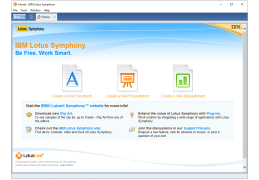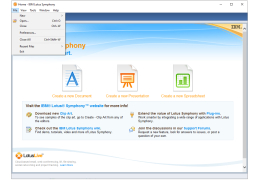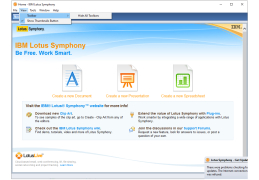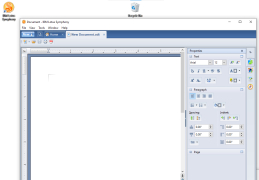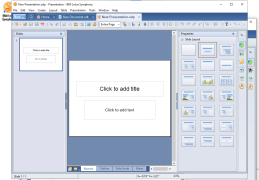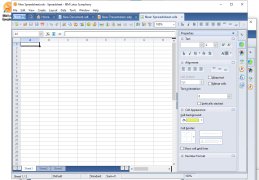IBM Lotus Symphony
by IBM Corporation
Similar to Microsoft Office, Lotus Symphony allows users to create, share, and modify documents, including spreadsheets, presentations, and documents.
IBM created the office application package known as Lotus Symphony, which was originally made available in May 2008.
Similar to Microsoft Office, Lotus Symphony allows users to create, share, and modify documents, including spreadsheets, presentations, and documents.
The IBM suite allows users to open a text, presentation, and spreadsheet application from the same area, unlike its Microsoft counterpart. In reality, one can simultaneously create a document, a spreadsheet, and a presentation from the same area.
Lotus Symphony is available for free download and installation on Windows, Mac OS X, and Linux systems. IBM Lotus Symphony Documents, IBM Lotus Symphony Presentations, and IBM Lotus Symphony Spreadsheet make up the office suite.
It's crucial to understand that OpenOffice.org 3 is largely responsible for IBM Lotus Symphony's foundation. Therefore, Lotus Symphony and OpenOffice share a lot of similarities in terms of their features and functionalities.
Currently, Microsoft's office suite software dominates the market since it is the most widely used; nevertheless, competition from other products is fierce for the top spot. Even if it doesn't actually pose a threat to Microsoft Office, IBM Lotus Symphony is one of the competitors with a respectable number of loyal customers. Although there are some changes in appearance and some of the capabilities included in each component, IBM Lotus Symphony essentially performs the same tasks as the other suites.
Since it is the most widely used, Microsoft's office suite software now dominates the market. However, competition from other products is fierce for the top spot. Despite not actually challenging Microsoft Office, IBM Lotus Symphony is one of the players with a respectable number of loyal customers.
Although IBM Lotus Symphony essentially performs the same tasks as the other suites, there are significant changes in the way it is designed and some of the capabilities that come with each component.
Features:
Symphony is based on Eclipse technology, making it simple to adapt to a company's ongoing requirements.
- Microsoft Word is a word-processing application made by IBM.
- Program for spreadsheets called IBM Lotus Symphony Spreadsheets.
- Presentation tool IBM Lotus Symphony Presentations
Supports Windows, Mac OS X, Linux systems
Minimum 512 MB RAM, 1 GB recommended
800 MHz CPU and above
Some features might require OpenOffice.org 3
Minimum 512 MB RAM, 1 GB recommended
800 MHz CPU and above
Some features might require OpenOffice.org 3
PROS
Provides a reliable alternative to Microsoft Office Suite.
Includes word processor, spreadsheet, and presentation programs.
Completely free to download and use.
Includes word processor, spreadsheet, and presentation programs.
Completely free to download and use.
CONS
Limited file format support compared to other office suites.
The interface can be confusing and lacks modern appeal.
Performance issues, occasionally running slowly or crashing.
The interface can be confusing and lacks modern appeal.
Performance issues, occasionally running slowly or crashing.
Noah
I'm a big fan and definitely recommend to anyone in search of a product similar to Microsoft office but obviously not the same.A great thing is that the software is easy to download and did I mention free., Can't beat that. So to anyone looking for something with a more appealing interface but all the features and MS Office. Than this is the program for you.
Robbie L*****k
IBM Lotus Symphony is a free office productivity suite that provides users with the ability to create documents, spreadsheets and presentations. It is based on the OpenOffice.org platform, and includes features such as drag and drop editing, built-in templates, and support for a variety of file formats.
Jamie Allgood
IBM Lotus Symphony is a great free alternative to Microsoft Office. I have used it for the past few months and I have been very pleased with the results. The interface is intuitive and it is easy to learn. The suite of applications includes a word processor, spreadsheet, and presentation software. It has a lot of features to help you create professional-looking documents. The built-in help system is also very useful for getting started. It is compatible with many file formats, making it easy to share documents with other programs. The program is light on system resources and runs smoothly even on older computers. All in all, it is a great free alternative to Microsoft Office.
Oscar Stukenberg
IBM Lotus Symphony is a great software for creating documents, spreadsheets and presentations. It has a simple and intuitive user interface and provides a wide range of features. I have been able to create professional-looking documents in a short period of time. The editing tools are also quite useful and intuitive. It can be used for many tasks, from creating documents to managing projects.
Fraser Peraino
This software is a free productivity suite that includes applications for word processing, spreadsheets, and presentations. It offers a user-friendly interface and supports multiple file formats, including Microsoft Office. The suite also includes templates, styles, and graphics for easy document creation. Additionally, it offers built-in security features and collaboration tools for sharing and editing documents with others. It is compatible with Windows, Mac, and Linux operating systems.
Oliver G*****s
IBM Lotus Symphony software is a free, open-source office suite that includes word processing, spreadsheet, and presentation applications.
Caleb
Efficient, user-friendly interface with robust features.
Samuel
Efficient, reliable for document editing.
Jamie
Powerful free office software.