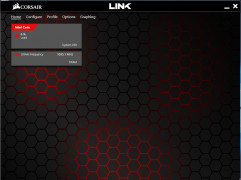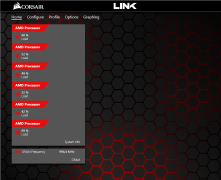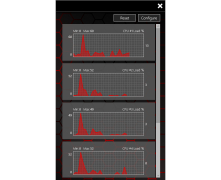Operating system: Windows
Publisher: CORSAIR
Release : Corsair Link 4.9.7.35
Antivirus check: passed
Corsair Link is a very powerful tool that is used to monitor the performance of your system's many components. Corsair Link gives you an immediate snapshot of how well your system's utilities are performing so that you can make adjustments and fine-tune your system to perform better and meet your needs. This is essential to keeping your system running at its optimum performance level and for your system's longevity. Corsair Link allows you to monitor your system's CPU fan, electrical system, and temperature all in one place. Even more, once you know how your system's components are functioning you can easily make adjustments to get your system running at its optimum level. Corsair Link can be programmed to adjust your system's temperature automatically, so you don't have to worry about your system overheating while you are away doing other things. It will simply self adjust to whatever settings you have predetermined.
Features:
- Allows you to monitor your system's components from one central command center
- Enables you to automatically adjust your system's temperature to a pre-set level
- Gives you more control in one easy location compared to using the motherboard BIOS
- Monitors your system's electrical unit to ensure no problems arise there
What's more, Corsair Link is available as a completely free download for Windows. Keeping your system maintained at proper levels is just as important as regularly servicing a car, and Corsair Link simplifies the process for you so that you can worry less and play more. Corsair Link brings all your system monitoring tools together in one easy location and simplifies the process so that you can make adjustments and monitor your system's components in just a few easy clicks. Take control of your computer's wellbeing by downloading Corsair Link and putting the power back in your hands. Your computer is an investment that you need to protect!
Corsair Link gives you an immediate snapshot of system performance at any given moment.
Minimum 512MB of RAM
At least 100MB of hard disk space
PROS
Provides an intuitive user interface.
Supports customization for various components.
CONS
Inconsistent performance, sometimes doesn't recognize hardware.
Limited compatibility with non-Corsair products.
Benjamin
Corsair Link is a useful app for those who want to know more about the performance of their computer. With the help of the app it is easy to control the work of the fans, coolers, power supply and more. This results in better performance of the computer as users can easily adjust cooling as well as other things.
Wed, Feb 21, 2024
The app contains different icons which are moveable. It also has Corsair case product images in the background by default , but you can replace them with your own picture. In addition, it is also possible to make the lighting change depending on a specific temperature of your CPU.
The app is free and works on Windows. It is highly customizable and meets different expectations.