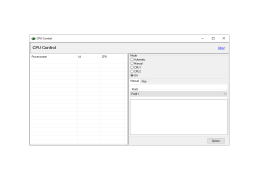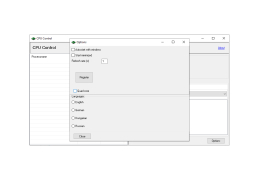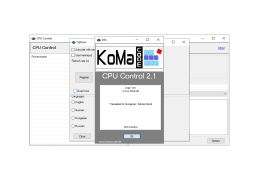CPU-Control is a small utility designed to optimize the operation of multi-core processors. In short, you can use this program to assign different processor cores to different processes. For example, you can assign one kernel to work with graphical applications and the other with games. The CPU-Control interface is intuitive - you simply select processes from a list and assign them to the right kernels. The program works in four modes - automatic, manual, and also in modes named CPU1 and CPU2. In the case of automatic mode, CPU-Control assigns a new process to a particular core. CPU1 mode is designed for outdated programs that do not support dual-core processors. CPU-Control can also be used to optimize quad-core processors.
CPU-Control optimizes the operation of multi-core processors, leading to enhanced system performance and efficiency.
- distribution of tasks between the cores of multi-core processors.
PROS
Offers detailed CPU information and customizable settings.
Improves gaming and heavy application performance.
CONS
Difficult for beginners due to technical jargon.
Lacks comprehensive user manual or guide.
Max
CPU Control is a user software that aims to optimize core systems by assigning specific processors to individual processes. It simplifies the process through its interface, which displays running processes and provides four different modes; automatic, manual, CPU1 and CPU2. In the mode CPU assignments are handled automatically while the manual mode allows users to personally configure CPU affinity for each process. Although it lacks configuration options and a comprehensive help manual, CPU Control is compatible with Windows 7. It Can significantly enhance computer speed with minimal effort. While experienced users seeking adjustments to CPU affinity may find its basic functionality appealing, there is room for enhancing its usability to broaden its appeal further. Despite having limited features and support resources CPU Control remains a choice for managing CPU affinity due to its approach and efficient manual mode. Overall CPU Control provides management of CPU affinity through its user interface and multiple operating modes. However it may not be as appealing to users due, to the absence of configuration options or detailed documentation.
Sat, Feb 3, 2024