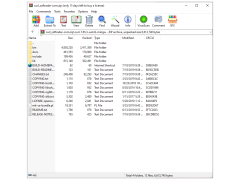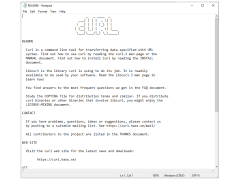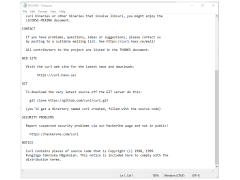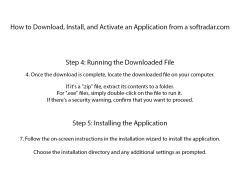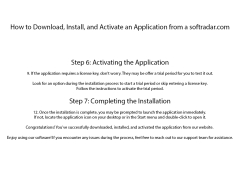cURL is a cross-platform utility managed from the command line and intended for transferring files via HTTP, HTTPS, FTP, SFTP, Telnet, GOPHER, LDAP, etc. With the help of cURL you can upload several files at once, adjust their transfer rate, use several authorization methods, design HTTP requests, work with cookies and headers, connect via proxies, use POST and GET methods, spoof referrer and user-agent, restore interrupted file transfer and much more.
cURL benefits users by enabling versatile file transfers across multiple protocols with customizable commands, supporting complex data handling needs.
- transfer of files over HTTP, HTTPS, FTP, SFTP, Telnet, GOPHER, LDAP, FILE and DICT;
- proxy connection support;
- the ability to design your own HTTP requests.
PROS
Compatible with a variety of protocols including HTTP, HTTPS, and FTP.
Simple command line tool for transferring files and data.
Supports automated and scripted data transfers via scripting languages.
Simple command line tool for transferring files and data.
Supports automated and scripted data transfers via scripting languages.
CONS
Requires a steep learning curve for non-technical individuals.
Lacks a graphical interface, fully command-line based.
Limited support and documentation for beginners.
Lacks a graphical interface, fully command-line based.
Limited support and documentation for beginners.
Charlie
The software seem to be a useful product for users who want to design their own http files. It can help people transfer their files on any type of http file. Also it an let people use proxy connection to access their files. It can let people design their own http request to open thier file