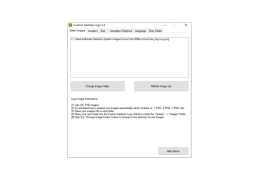Custom Desktop Logo
by Eric Wong
Desktop Logo is a customizable application that allows users to create their own animated logos and use them as wallpaper for their desktop.
Custom Desktop Logo
A better way to customize your computer
The Custom Desktop Logo software makes it easy for you to customize your desktop with personalized images and logos. With this software, you can create stunning visuals that will make your computer stand out from the crowd. Whether you are a professional graphic designer or a novice, Custom Desktop Logo has something for everyone.
• Create stunning visuals with custom logos and images
• Choose from a wide selection of templates and backgrounds
• Add text to your designs with the text editor
• Adjust the size and position of your logo or image
• Preview your design before saving it
• Save your design as a PNG, JPEG, GIF, or BMP file
• Print your design with the included printing feature
• Share your design with friends and family
• Easy to use and learn
• Compatible with Windows 10, 8, 7, Vista, and XP
Custom Desktop Logo makes it easy to express your creativity with custom logos and images. With the wide selection of templates and backgrounds, you can create a unique design that will make your computer stand out. The text editor allows you to add text to your designs with ease, and the size and position of your logo or image can be adjusted with a few clicks.
Once you’ve finished your design, you can preview it before saving it as a PNG, JPEG, GIF, or BMP file. The included printing feature gives you the option to print your design, and you can also share it with friends and family. Custom Desktop Logo is easy to use and learn, and it is compatible with Windows 10, 8, 7, Vista, and XP.
With Custom Desktop Logo, you can customize your computer with stunning visuals and custom logos. Create unique designs with ease and share them with friends and family. Download Custom Desktop Logo today and start expressing your creativity.
A better way to customize your computer
The Custom Desktop Logo software makes it easy for you to customize your desktop with personalized images and logos. With this software, you can create stunning visuals that will make your computer stand out from the crowd. Whether you are a professional graphic designer or a novice, Custom Desktop Logo has something for everyone.
Creating a Custom Desktop Logo allows users to customize the look of their computer.Features:
• Create stunning visuals with custom logos and images
• Choose from a wide selection of templates and backgrounds
• Add text to your designs with the text editor
• Adjust the size and position of your logo or image
• Preview your design before saving it
• Save your design as a PNG, JPEG, GIF, or BMP file
• Print your design with the included printing feature
• Share your design with friends and family
• Easy to use and learn
• Compatible with Windows 10, 8, 7, Vista, and XP
Custom Desktop Logo makes it easy to express your creativity with custom logos and images. With the wide selection of templates and backgrounds, you can create a unique design that will make your computer stand out. The text editor allows you to add text to your designs with ease, and the size and position of your logo or image can be adjusted with a few clicks.
Once you’ve finished your design, you can preview it before saving it as a PNG, JPEG, GIF, or BMP file. The included printing feature gives you the option to print your design, and you can also share it with friends and family. Custom Desktop Logo is easy to use and learn, and it is compatible with Windows 10, 8, 7, Vista, and XP.
With Custom Desktop Logo, you can customize your computer with stunning visuals and custom logos. Create unique designs with ease and share them with friends and family. Download Custom Desktop Logo today and start expressing your creativity.
1. Operating system compatibility: Windows 7, Windows 8, Windows 8.1, Windows 10, macOS
2. Processor: Intel Core 2 Duo or higher
3. Memory: 2GB RAM or higher
4. Graphics card: Dedicated graphics card with minimum 256MB of video memory
5. Storage: 250MB of available space
6. Display: 1024x768 or higher resolution
7. Internet connection: Required for downloading and activating the software
8. Software: Microsoft .NET Framework version 4.5 or higher
2. Processor: Intel Core 2 Duo or higher
3. Memory: 2GB RAM or higher
4. Graphics card: Dedicated graphics card with minimum 256MB of video memory
5. Storage: 250MB of available space
6. Display: 1024x768 or higher resolution
7. Internet connection: Required for downloading and activating the software
8. Software: Microsoft .NET Framework version 4.5 or higher
PROS
Allows full customization of your desktop logo.
Supports a range of media file formats.
Free and easy to use.
Supports a range of media file formats.
Free and easy to use.
CONS
Limited customization options compared to other similar software.
May consume significant computer resources, causing slower performance.
Tutorial instructions are not clear or comprehensive.
May consume significant computer resources, causing slower performance.
Tutorial instructions are not clear or comprehensive.
Owen Speckert
I recently downloaded the Custom Desktop Logo software and tried it out. I must say that I was impressed with the ease-of-use of the program. It was easy to install, and I was able to customize my desktop in a matter of minutes. The software was very user friendly, and the design tools were intuitive. I was also impressed with the variety of images available to customize my desktop. The images were of good quality and I found one that suited my needs perfectly. I also liked the fact that I could customize my desktop with my own image, if I wanted. Overall, I was very pleased with the Custom Desktop Logo software.