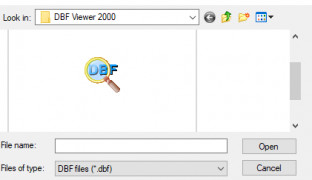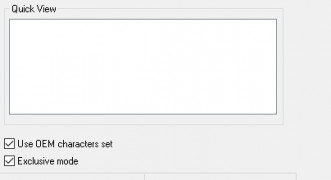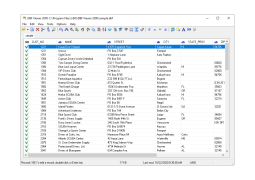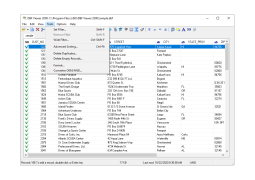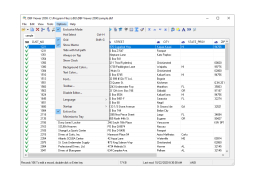DBF Viewer 2000
by Dbf2002
A viewer and editor for DBF files as well as other formatted files.
Operating system: Windows
Publisher: Dbf2002
Release : DBF Viewer 2000 7.59
Antivirus check: passed
DBF Editor's simple, you can easily view how DBF files are formed and structure them exactly as you wish with built-in database management tools. you'll also be able to view the codes of DBF files, you can also view different memo fields from different viewer files
This software can view multiple DBF files, edit, import, and export multiple other file formatsFeatures:
- see, edit, and export memo files
- see and edit all dbf formats
- Export DBF files to Excel
- Export DBF to SQL script
- Create/modify/print dbf files
- Operating System: Windows 10/8/7/Vista/XP
- Processor: 1 GHz or faster
- RAM: 512 MB or more
- Hard Disk: 20 MB free space
- Processor: 1 GHz or faster
- RAM: 512 MB or more
- Hard Disk: 20 MB free space
PROS
Allows easy viewing and editing of DBF files.
Supports all DBF file formats.
Offers command line automation for repetitive tasks.
Supports all DBF file formats.
Offers command line automation for repetitive tasks.
CONS
Limited functionality compared to other similar software.
Not user-friendly for beginners.
High cost for its limited features.
Not user-friendly for beginners.
High cost for its limited features.
Thomas
I love DBF Viewer 2000 since it enables me to make quick conversions of DBF files to a variety of formats of my choosing. Not only is it compatible with conversions to XLSX and SQL, but it even works for CSV and XML too. My favorite feature in DBF Viewer 2000 is the filter option since it works so efficiently and makes it easy to export what I want.
Andrew M*******l
DBF Viewer 2000 is a powerful, yet easy-to-use viewer for DBF files (Clipper, dBase, FoxBase, Foxpro, Visual Foxpro, Visual DBase, VO, DB2K, etc.) with a variety of useful features. It allows you to view, edit, sort, query, export the records to various file formats (Text, CSV, Excel, HTML, XML, RTF, DBF, Lotus 1-2-3, dBase III/IV, SQL, etc.), search, print and quickly analyze DBF files.
Andrew D.
I have been using DBF Viewer 2000 for a few months and I am quite happy with it. It is quick and easy to use. The interface is simple and straightforward. It allows me to quickly search for records and modify them. The software also allows me to easily export data to other formats like Excel. I like the fact that I have the ability to customize the columns that I view. I also like that I can filter the data. Overall, I find the software to be quite useful.
Christopher D*********a
1. DBF Viewer 2000 is quite user friendly.
2. It has a comprehensive set of features for data editing.
3. The interface is intuitive and fast to use.
4. It offers support for multiple DBF formats and encoding.
5. It is an ideal tool for viewing, editing, and managing DBF files.
Owen Artison
The ability to quickly view and edit DBF files is its most important feature.
Noah G.
This software allows users to view and edit DBF files, which are commonly used for database management. It supports a variety of file formats and provides options for data filtering, sorting, and searching. It also includes tools for exporting and importing data, as well as for creating and modifying database structures. Additionally, it offers a user-friendly interface and customizable settings to meet individual needs.
Aiden
Intuitive interface, quick data access, supports multiple DBF formats.
Benjamin
Efficient, user-friendly DBF editing tool.
Alfie
Efficient viewing and editing of DBF files.
Archie
Efficient, user-friendly.
Dylan
Easy software to open and edit old database files.