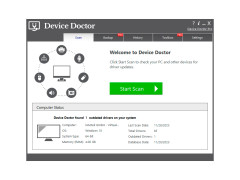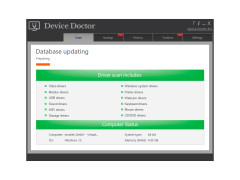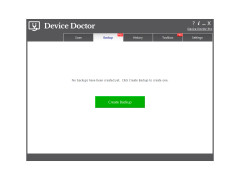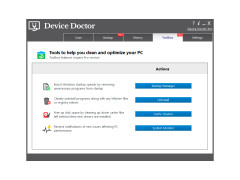Device Doctor
A free software for automatically detecting hardware and downloading or updating drivers for Windows Operating Systems
Operating system: Windows
Publisher: Device Doctor Software Inc
Antivirus check: passed
Thanks to Device Doctor, all components of your computer will have the latest updated drivers. The program automatically checks the installed hardware and the relevance of the existing drivers and then generates a list of those that can be updated.
It is recommended that you connect all external devices before searching for updates and then click Start Scanning. After a while, a list of outdated drivers will be displayed to update them, select the device and click Download. The program can also find drivers for unidentified devices.
Device Doctor ensures your computer components are always updated with the latest drivers, improving performance and reducing system errors.
In the settings, you can set up automatic scanning at startup, at a schedule or at a specified interval (for example, once a week).
To Russify Device Doctor, download the DeviceDoctor.rus file and place it in the program directory.
Personal opinion of the editor
The program really works. After scanning, select a driver and Device Doctor will open the download page. Drivers are really swinging and suitable for iron. If you don't want to pay, don't upgrade to a RPO version.
- The Device Driver Database provides drivers for most computer components and device manufacturers. Currently, this database contains more than 13 million entries and more than 3 terabytes of drivers in disk space. The developers of the program specially store all the files so that you can always quickly download them;
- Quickly browse PC hardware in just a few seconds;
- Consecutive update - a constantly updated database that includes all new versions of drivers as soon as they are released;
- each driver is viewed by a person for compatibility with specialized tools;
- consider the opinions of other users to offer the best drivers every day;
- provides names for components marked as unknown devices before updating drivers for them;
- can be used offline: scan results are saved and can be transferred to another computer, from which updates can be downloaded;
- updates both WHQL (certified by Microsoft) and non-WHQL drivers.
PROS
Offers automatic updates and device drivers downloads.
Includes a large database of hardware devices.
CONS
Lacks advanced features compared to other tools.
Frequent unwanted pop-up ads during use.
Benjamin
Device Doctor helps users to learn about new driver updates available for their computers. The app can be used by Windows users.
Mon, Jan 29, 2024
The cool thing about the programme is that drivers are automatically detected and installed by it. Device Doctor is available in English.
Some users don't like Device Doctor because it is not easy to set it up. They also complain that sometimes drivers can be within a large driver pack.
Still, if you want to simplify the process of updating drivers, you will probably find Device Doctor to be a very useful piece of software. The app is free and receives constant updates.